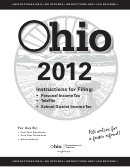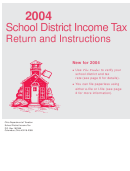Instructions For Filing: Personal & School District Income Tax - Department Of Taxation State Of Ohio - 2014 Page 6
ADVERTISEMENT
2014 Ohio Forms IT 1040EZ / IT 1040 / Instructions
Do's and Don'ts for Paper Tax Filers
Read the instructions carefully and review your return before fi ling.
To avoid a delay in processing your tax return, please . . .
Make sure that you DO...
Correct your address. If you use a tax preparer to fi le your return
When making two-sided copies, make sure that pages 1 and 2
electronically, and you have moved since last year's fi ling,
of Ohio form IT 1040 are on the same sheet of paper and that
make sure that your current address is on fi le with the preparer.
pages 3 and 4 are on the same sheet of paper.
Use the correct tax form for the year you are fi ling. And be
Check the full-year resident box on page 1 of Ohio form IT
sure to enter the school district number for the taxable year
1040 if you qualify as "resident military personnel stationed
for which you are fi ling your return.
outside Ohio" and you are taking the line 39a deduction.
Include pages 1 and 2 when fi ling Ohio form IT 1040EZ. Place
Use the Ohio IT 40P voucher only to pay your individual
any other supporting documents or wage statements after the
income tax due.
last page of your return.
Sign your tax return and place your W-2(s), W-2G(s) and/or
Include pages 1 and 2, and, if applicable, pages 3 and/or 4
1099-R(s) after the last page of your return.
when fi ling Ohio form IT 1040. Place any other supporting
Write legibly if you fi le a paper return.
documents or wage statements after the last page of your
Protect yourself from identity theft by doing the following:
return.
Protect your Social Security number.
Include page 3 of Ohio form IT 1040 if you are claiming any
Schedule A adjustments on line 2 of Ohio form IT 1040.
Be careful if choosing a tax preparer to fi le your taxes.
Complete line items on Schedule A if you have an adjustment.
Report identity theft immediately to the Ohio Department
Be sure to fi ll in the total line for this schedule and send in all
of Taxation (800-282-1780) and IRS (800-908-4490).
pages of the return.
– If you are an identity theft victim, see our Web site at
Include page 4 of Ohio form IT 1040 if you enter an amount
tax.ohio.gov and the IRS’ Web site at irs.gov for more
greater than -0- on line 7, line 13 or line 23 of Ohio form IT
information.
1040. Complete line items on Schedules B, C, D and/or line 68
if you have any credits. Be sure to fi ll in the total line for these
schedules and send in all pages of the return.
Make sure that you DON'T...
Include pages 2, 3 and 4 of Ohio form IT 1040 if you are fi ling
Use the Ohio form IT 40P voucher to pay your school district
IT 1040EZ.
income tax due (instead, use Ohio form SD 40P).
Staple checks and/or forms to your return.
Use the Ohio form SD 40P voucher to pay your individual
income tax due (instead, use Ohio form IT 40P).
Staple W-2(s), W-2G(s) and/or 1099-R(s) to your return.
Go Paperless This Year: Have You Considered Filing Electronically?
Electronic fi ling has become the preferred method used by taxpay-
IRS e-fi le
ers, with more than 80% of all Ohio income tax returns fi led electroni-
Use your tax software to
cally for taxable year 2013. The electronic options available for fi ling
a 2014 income tax return are:
fi le your tax returns or ask
your tax preparer for assistance.
Online Services/Ohio I-File
IRS e-fi le is a way to prepare and fi le your return
Use your computer to fi le your
electronically with the IRS and Ohio. More
Ohio individual and/or school
information, including a free federal e-fi ling
district income tax returns.
program for qualifi ed individuals, is avail-
able at You can also e-fi le
through an approved, commercially avail-
Ohio I-File is a free fi ling service that guides you
through a series of questions and information
able software program or you can have
requests. Based upon the information you provide, I-File computes
your return prepared and transmitted by an
authorized tax professional. You may be re-
your refund or balance due, electronically submits the tax informa-
tion, provides you with a copy, gives you a fi ling confi rmation num-
quired to pay fees to use these private services.
ber and directs you to the electronic payment options. See Online
Services at tax.ohio.gov.
- 6 -
ADVERTISEMENT
0 votes
Related Articles
Related forms
Related Categories
Parent category: Financial
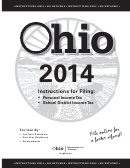 1
1 2
2 3
3 4
4 5
5 6
6 7
7 8
8 9
9 10
10 11
11 12
12 13
13 14
14 15
15 16
16 17
17 18
18 19
19 20
20 21
21 22
22 23
23 24
24 25
25 26
26 27
27 28
28 29
29 30
30 31
31 32
32 33
33 34
34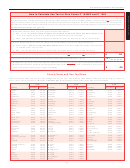 35
35 36
36 37
37 38
38 39
39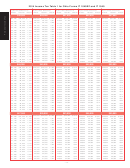 40
40 41
41 42
42 43
43 44
44 45
45 46
46 47
47 48
48 49
49 50
50 51
51 52
52 53
53 54
54 55
55 56
56 57
57 58
58 59
59 60
60