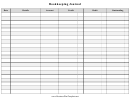Agricultural Bookkeeping: Quickbooks Or Quicken Page 5
ADVERTISEMENT
REPORTS - Yearly Reports for Accountant, Banker, Financial Notebooks:
Tax Report – All taxable income & expense accounts (Does not include family living or transfers). Expand categories to get a detailed report
of all transactions for each category, could be quite lengthy, but helps answer questions for your accountant.
Income & Expense – All income &: expense categories (Does include family living, but not transfers)
Part of an
Income/Expense Report
(Family Living included)
Quickzoom
Reports – While in any
report, putting your mouse
over any given number and clicking, brings up a new report with a break down of all transactions that are included in that number. You can
then put the mouse over any of the transactions and click to bring you to that transaction in the register, you can make changes on anything
you may need to, be sure to enter the transaction before closing out of the register to get back to your report.
Transaction Reports – From the reports menu, click on transaction report, you can customize the report to pull out transactions pertaining
to a particular date, category, or payee. Also you can sort or subtotal different fields of transactions.
Payee/Category Reports – Click on a transaction and depending on which version of Quicken you have you can open a quick report for that
particular payee or category that is on that transaction. Version 2010 it’s under ‘Account Actions’, earlier versions under ‘Quick Report’.
Printing Reports – Be sure for any reports that you are sharing with others or for your yearly notebooks, that you customize them with
pertinent data such as your name and date range of the report. Also adjust the margins and font size to fit legibly on minimal paper. You can
also save these reports for future use and put them on the button bar if you access them frequently.
5
ADVERTISEMENT
0 votes
Related Articles
Related forms
Related Categories
Parent category: Financial
 1
1 2
2 3
3 4
4 5
5 6
6 7
7 8
8 9
9 10
10 11
11 12
12 13
13 14
14