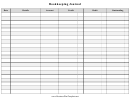Agricultural Bookkeeping: Quickbooks Or Quicken Page 6
ADVERTISEMENT
LIVESTOCK TRACKING & PRODUCTION
For taxes it’s a little tricky in tracking income & expense if you have more than one type of livestock and whether or not
your livestock is purchased or raised. You can experiment with different tracking systems to see what works best for your
operation. A few methods below can be used or changed to work for you.
Raised Livestock is very straight forward, you have categories for your expenses, and one for hogs or cattle sold. You will
also need a category for breeding stock purchased since this is an asset and needs to be depreciated. When you sell
breeding livestock, this can also have a separate category to deduct from your depreciation schedule if it has not been
fully depreciated, as well as to get this amount out of your assets if you are tracking livestock inventory.
Purchased Livestock is different in the fact that it is the year of the sale that you will account for the purchase price of the
cattle or hogs (which could have been in a previous year). One way to track Purchased Cattle Inventory (this is the
method I recommend for most producers) is to use a separate account for cattle inventory, and a separate account for
breeding stock as well. You will be using an account instead of a category for purchasing cattle and putting it into
inventory.
Step 1: Set up an asset account called “Cattle Inventory”, beginning balance of zero (you may also delete the
opening balance entry, when opening this account)
Step 2: Purchasing cattle- Enter it as a check using [Cattle Inventory] in the category field (This puts it in the
cattle inventory account. Put the Lot number or any tracking number as the class. This will allow you
to track this group to find the purchase price when you sell them. Use the memo field for number of
head, $/hd etc.
Quicken:
Quickbooks:
Step 3: Selling cattle- Enter it as a deposit, put the exact amount of the check in the deposit column. Put the
lot number in the memo for quick reference. Open the split window.
Quicken:
6
ADVERTISEMENT
0 votes
Related Articles
Related forms
Related Categories
Parent category: Financial
 1
1 2
2 3
3 4
4 5
5 6
6 7
7 8
8 9
9 10
10 11
11 12
12 13
13 14
14