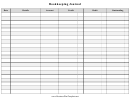Agricultural Bookkeeping: Quickbooks Or Quicken Page 7
ADVERTISEMENT
Quickbooks:
Split #1: ‘Cattle Sales/Lot’ as the category, in the memo put number of head, $/cwt etc, the amount of the
check in the amount column.
Split #2: ‘Cost of Cattle Sold/Lot’ as the category, #hd, $/hd purchased in the memo. In the amount column
enter the number of head times the purchase price per head as a negative number. If you have sold
the whole group, this will be the full purchase price of the group. If you sell part of the group, you can
enter just the number of head sold times the purchase price per head in the amount column as a
negative number. On the last group to sell for this lot number, enter the remaining amount of
purchase price for this lot which will also account for any deads.
Split #3: ‘Cattle Inventory/Lot’ as the category, #hd, $/hd purchased in the memo column, and the exact
amount you entered in split #2 as a positive number. Split #2 & #3 should offset each other, you are
taking the cattle out of the Cattle Inventory account and putting it toward Cost of Cattle Sold, this way
you are getting the purchase price in the same year as the sale since you are removing it from
inventory to cost of cattle sold the same day as you sell them. This is necessary for taxes.
Split #4: Misc expenses such as trucking that had been deducted from check.
Current Cattle Inventory Report: Make a transaction Report customized to Cattle Inventory Account only. The key to
making this report work, is to put an ‘R’ in the clr column of the purchase transaction and the sales transaction of all cattle
that has been sold. Then set the report from the advanced tab (Modify – Filter tab in Quickbooks) in the customize
window to read only the blank transactions, this will be your current inventory. You can call this report up any time you
need a current print out, use the memo field for data that is pertinent to your operation. Be sure to include all dates, the
report will be filtered by the clr column, the report is set to read only the blank transactions, and you will have put an ‘R’ in
the clr column of all sold cattle. Also, be sure in the customize window under the accounts tab that you only have the
Cattle Inventory Account selected for this report.
CATTLE GROUP 101
This is a report of all transactions
pertaining to one lot number (Lot 101).
The Cattle sales, along with the Cost of
Cattle sold and all expense items
associated with group 101.
Keep these reports memorized and put them on a button
bar for quick reference. When using the Cattle Lot Report,
you will need to go into the customize window and go to the
include tab and put the lot number you are looking for in the
Class field under the matching section. Also when first
setting up this report, in the customize window set the date to read all dates, give the report a name, and in the account
tab click on the checking account only, not the cattle inventory account.
7
ADVERTISEMENT
0 votes
Related Articles
Related forms
Related Categories
Parent category: Financial
 1
1 2
2 3
3 4
4 5
5 6
6 7
7 8
8 9
9 10
10 11
11 12
12 13
13 14
14