Schedule Ct-It Credit - Income Tax Credit Summary - 2011
ADVERTISEMENT
Department of Revenue Services
Schedule CT-IT Credit
2011
State of Connecticut
Income Tax Credit Summary
(Rev. 01/12)
Complete this form in blue or black ink only. See instructions before completing.
Taxpayer name (if individual)
Social Security Number
•
•
__ __ __ __ __ __ __ __ __
•
•
•
• •
•
Spouse’s name (if fi ling a joint return)
Social Security Number
•
•
__ __ __ __ __ __ __ __ __
•
• •
• •
•
Taxpayer name (if trust or estate)
Federal Employer Identifi cation Number (FEIN)
•
__ __
__ __ __ __ __ __ __
•
• •
Part I Tax Credits Applied to Income Tax Liability
Column A
Column B
Column C
Column D
Column E
Tax
Carryforward
2011
Amount Applied
Carryforward
Credit
From Previous
Amount
to 2011
Amount
Limitation
Income Years
Earned
Income Tax Liability
to 2012
1. Income tax liability: Enter amount from Form CT-1040, Line 12;
Form CT-1040NR/PY, Line 14; Form CT-1040X, Line 16; or
Form CT-1041, Line 7.
00
2. Qualifi ed Small Business Job Creation Credit: Enter in Column D
the lesser of Line 2, Column C, or Line 1, Column A.
00
00
3. Balance of Income tax liability: Subtract Line 2, Column D,
from Line 1, Column A. If less than zero, enter “0.”
00
4. Vocational Rehabilitation Job Creation Credit: Enter in Column D
the lesser of Line 4, Column C, or Line 3, Column A.
00
00
5. Balance of Income tax liability: Subtract Line 4, Column D,
from Line 3, Column A. If less than zero, enter “0.”
00
6. Angel Investor Tax Credit: Do not enter more in
Column D than the amount on Line 5, Column A.
00
00
00
00
7. Balance of income tax liability: Subtract Line 6, Column D,
from Line 5, Column A. If less than zero, enter “0.”
00
8. Insurance Reinvestment Fund Tax Credit from Form CT-IRF: Do not
enter in Column D more than the amount on Line 7, Column A.
00
00
00
00
9. Balance of income tax liability: Subtract Line 8, Column D,
from Line 7, Column A. If less than zero, enter “0.”
00
10. Prior year Connecticut minimum tax credit from your 2010
Schedule CT-IT Credit, Line 10, Column E (see instructions.): Do
not enter in Column D more than the amount on Line 9, Column A.
00
00
00
00
11. Total allowable credits: Add Column D on Lines 2, 4, 6, 8,
and 10. Enter the total here and on Form CT-1040, Line 13;
Form CT-1040NR/PY, Line 15; Form CT-1040X, Line 17;
or Form CT-1041, Line 8.
00
ADVERTISEMENT
0 votes
Related Articles
Related forms
Related Categories
Parent category: Financial
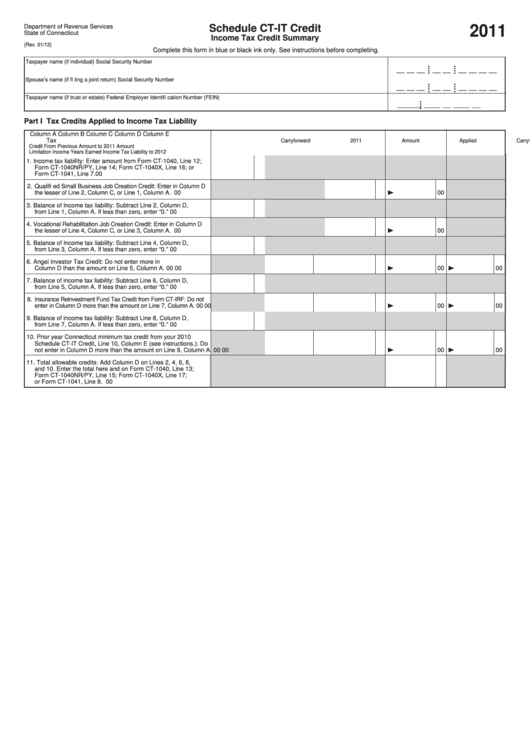 1
1 2
2 3
3








