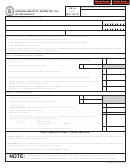1
1
2
1 2
3
4
5
6
7
8
9
10
11
12
13
14
15
16
17
18
19
20
21
22
23
24
25
26
27
28
29
30
31
32
33
34
35
36
37
38
39
40
41
42
43
44
45
46
47
48
49
50
51
52
53
54
55
56
57
58
59
60
61
62
63
64
65
66
67
68
69
70
71
72
73
74
75
76
77
78
79
80
81
84
85
3
3
all amounts on line 17, columns A through D, and enter the
tax return here. Enter the amount in each column that you
4
4
result here.
are entitled to use because of events that occurred during
5
5
the months shown in the column headings. For example, if
Instructions for Annualized/Seasonal Worksheet
6
6
you used the amount from line 3 on line 7, you will base your
7
If you can establish that you did not earn income evenly
7
credit allocation on the periods listed above line 1 to allocate
throughout the year, you can use this worksheet to
8
8
the credit. If you used the amount from line 6 on line 7, you
determine your quarterly installments of estimated tax. Use
9
9
will use the periods listed above line 4 to allocate the credit.
10
the worksheet to calculate each of your estimated payments
10
Complete lines 36 through 41 for one column before
under the annualized and/or seasonal methods. Calculating
11
11
completing lines 13 and 14 of the next column.
your installments using the annualized or seasonal method
12
12
Line 13 – Add the amounts from line 41 in all previous
13
may lower the amount of one or more required installments.
13
columns and enter the result here. For example, for Column
If so, your underpayment interest could be reduced or
14
14
D, you add together the amounts from line 41 in columns A
15
eliminated for one or more installment periods. Please note
15
through C and enter the result on line 13, Column D.
you must use the same method of determining your required
16
16
installments for each quarter. If you use the worksheets to
17
17
Part II: Calculate Adjusted Seasonal Installments
18
determine your estimated installments, include the federal
18
The adjusted seasonal installment method for calculating
Form 2220, Underpayment of Estimated Tax by Corporation,
19
19
estimated tax payments can be used if your business is
to your Montana return along with Form CIT-UT and this
20
20
seasonal. For example, a ski shop that receives most of its
21
worksheet.
21
income each year during the winter months might benefit
22
22
• If you are using only the annualized income installment
from using this method. In order to use this method, your
23
23
method, complete Parts I and III of the worksheet.
base percentage for any six consecutive months has to be
24
24
• If you are using only the adjusted seasonal installment
at least 70%.
25
25
method, complete Parts II and III of the worksheet.
To calculate the base period percentage, you need to
26
26
• If you are using both the annualized income and adjusted
compare your taxable income for six-month corresponding
27
27
seasonal methods, complete the entire worksheet. To
periods for the last three taxable years, to the total taxable
28
28
arrive at the amount of each required installment, select
income for the last three taxable years. This comparison is
29
29
the smallest of the annualized income installment,
done on lines 15 through 30.
30
30
adjusted seasonal installment (if applicable), or regular
31
Lines 15 through 30 – Prepare the calculations as directed
31
installment.
on each line.
32
32
33
33
Part I: Calculate Annualized Income Installments
Line 22 – This is your base period percentage for the
34
34
months before your filing month.
The annualized income installment method for calculating
35
35
Line 31 – Enter the tax credits from line 13 on your Montana
estimated tax payments may benefit you if your income was
36
36
tax return here. Enter the amount in each column that you
not received evenly throughout the year. For example, a
37
37
are entitled to use because of events that occurred during
company may liquidate a large portion of its inventory during
38
38
the months shown in the column headings.
the last quarter of the year, making the earlier installments
39
39
smaller than they would have been if the regular method
Complete lines 36 through 41 for one column before
40
40
was used.
completing lines 34 and 35 of the next column.
41
41
Line 1 – Enter the amount of Montana taxable income from
42
Line 34 – Add the amounts from line 41 in all previous
42
line 7 of Form CIT in each column based on the amount
columns and enter the result here. For example, for Column
43
43
earned for each period that is indicated above line 1 for each
D, you add together the amounts from line 41 in columns A
44
44
column.
45
through C and enter the result on line 34, Column D.
45
46
46
Line 4 – Enter the amount of Montana taxable income from
Part III: Computation of Required Installments
47
47
line 7 of Form CIT in each column based on the amount
Line 36 – If you only completed Part I, enter the amounts
48
48
earned for each period that is indicated above line 4 for each
from each column on line 14 of the worksheet in each
49
49
column.
column here. If you only completed Part II, enter the
50
50
Line 7 – You have three annualization period options to use
amounts from each column on line 35 in each column here.
51
51
to calculate your installment amounts on this line:
If you completed both Parts I and II, enter the lesser of the
52
52
1. Use the amounts on line 3 in all columns
amounts in each column on line 14 or 35.
53
53
2. Use the amounts on line 6 in all columns
54
54
Line 41 – In each column enter the lesser of the same
55
55
3. Use the lesser of the amounts on line 3 or line 6 for each
column on line 36 or line 39. These are your calculated
56
56
column
installments of estimated tax based on the annualized
57
57
income and/or seasonal methods. Enter on line 6 of the
Line 8 – Multiply the amounts on line 7 in each column by
58
58
Form CIT-UT the amount from each column A through D of
the tax rate used to calculate your Montana income tax
59
59
line 41.
return. The tax rate in Montana is 6.75% unless you are
60
60
filing under the water’s edge method, in which case the tax
Questions? Please call us toll free at (866) 859-2254
61
61
rate is 7%.
(in Helena, 444-6900).
62
62
Line 9 – Enter the tax credits from line 13 on your Montana
63
63
64
64
Page 5
65
1
2
5
6
7
8
9
10
11
12
13
14
15
16
17
18
19
20
21
22
23
24
25
26
27
28
29
30
31
32
33
34
35
36
37
38
39
40
41
42
43
44
45
46
47
48
49
50
51
52
53
54
55
56
57
58
59
60
61
62
63
64
65
66
67
68
69
70
71
72
73
74
75
76
77
78
79
80
81
82
83
84 85
66
66
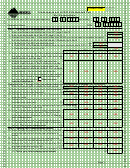 1
1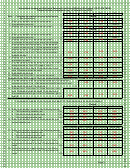 2
2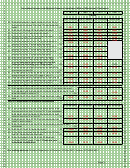 3
3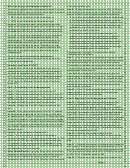 4
4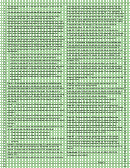 5
5