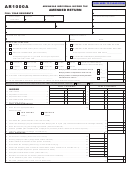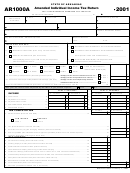Social Security Number
-
-
Explanation of change(s)—include additional pages if necessary.
Tax Form and/
Line Number
Explanation
or Schedule
*13CW0201*
*13CW0201*
AMD Worksheet Instructions
Use the AMD Worksheet only to reconcile your
1099. If the mineral rights are held by a pass-through
original tax return and your amended tax return. The
entity for which you have an ownership interest or an
AMD Worksheet does not serve as an amended
estate or trust from which you receive a distribution,
return on its own. When you fi le an amended tax
enter the amount reported to you as your share of
return, you will need to complete a new tax return that
the withholding. If you had an ownership interest in a
refl ects the corrections you are making. For example,
pass-through entity that had Montana source income
if you are amending the 2010 tax year, use the 2010
and withheld Montana income tax, enter the amount
tax form and complete a new tax return using the
here. This amount is reported to you on the Montana
corrected information.
Schedule K-1 or Form PT-WH issued by the entity.
Completing the AMD Worksheet
Line 21: Enter any tax payments you made when
you fi led your original return and any subsequent
For each change you make to a line on the tax return,
payments that were applied to the tax liability for the
provide the line number and a detailed explanation
year you are amending. Do not include penalty and
of the adjustment in the Explanation of change(s)
interest. This amount should also be entered on your
section.
amended return.
Married individuals who fi led “married fi ling separately
Line 22: Enter any refund(s) received for the year you
on the same form” will need to complete a separate
are amending. This includes refunds that may have
AMD Worksheet for each spouse.
been applied to another debt. You will also need to
Lines 8 and 11: Nonresidents and part-year residents
include any overpayment amount you requested to be
should report the amount for Tax (line 8) and Capital
applied to estimated tax payments for another year.
Gains Tax Credit (line 11) after applying the ratio
Completing Your Amended Tax Return
computed on Schedule IV (Nonresident/Part-year
Resident Tax).
Remember to mark the “Amended Return” box found
in the upper left hand corner of the return.
Line 17: Enter the amount of the Montana income tax
withheld from your income and reported in Box 17 of
If you are amending to change your fi ling status from
your federal Form W-2, or in Box 10 of your federal
joint to married fi ling separately on the same form
Form 1099-R. Montana mineral royalty tax withheld
or separate forms, include a detailed breakdown
or income tax withheld as a result of an ownership
showing the allocation of income and deductions
interest in a pass-through entity cannot be reported
between spouses.
on this line.
Changes to income could affect other calculations
Line 18: Enter the amount of the Montana income tax
made on your original return. If you itemized
withheld from royalty payments received during the
deductions, you should recalculate to see if your
year. This is generally reported to you on federal Form
income changes affect the limitations for medical
 1
1 2
2 3
3