Form St-3 - Sales And Use Tax Return (St-3) Instructions - 2013
ADVERTISEMENT
Sales and Use Tax Return (ST-3) Instructions
***ATTENTION***
Please note, changes have been made to Form ST-3 effective January 1, 2013. Please read
these instructions carefully. Dealers making sales of energy to Georgia manufacturers and
dealers making sales into counties that have approved the transportation local option sales tax
(TSPLOST) will be impacted by these changes.
To file and pay electronically please visit the Georgia Tax Center at https://gtc.dor.ga.gov.
Additional information, instructional videos and frequently asked questions on electronic filing
can be found at
General Instructions:
Record the Sales and Use Tax Number (STN), name, and address of the registered taxpayer.
The Period Ending should be the end date (mm/dd/yy) of the reporting period. Check the
Amended Return box if you are amending a previously filed return for the same period. Check
the No Tax Due box if there were no taxable sales during this period. If there has been no sales
and use tax activity during the period do not complete this form, please check the No Sales/Use
Tax Activity box on Page 5, complete and submit the payment voucher (Form PV-ST Sales and
Use Tax Voucher) only.
Part A - Tax Summary
LINE
1
Record Total State Sales including leases and rentals.
2
Record Total Exempt State Sales including leases and rentals. Total exempt sales
should include both fully tax exempt sales and partially tax exempt sales.
3
Subtract Exempt State Sales (Line 2) from Total State Sales (Line 1) and record
Taxable State Sales. Complete Part B and Part C.
4
Record the Total SALES Tax Amount (from Part B, line 19).
5
Record the Total USE Tax Amount (from Part B, line 24).
6
Record the TSPLOST tax (from Part C, line 50).
7
Record the Pre-paid Local Sales/Use Tax for on-road motor fuel (from Part D, line 3).
(If applicable, use ST-3D MF schedule on DOR website).
8
Record Total Sales/Use Tax Collected for reporting period from taxpayer accounting
records.
9
Record the sum of Lines 4 – 7. (Add Line 4 + Line 5 + Line 6 + Line 7)
10
Subtract Total Sales/Use Tax amount (Line 9) from Total Tax Collected (Line 8)
amount and record the Excess Tax amount. Include the Excess tax amount in the
appropriate sales/use category for vendor’s compensation.
11
Record the Total Vendor’s Compensation (from Part D Line 5).
12
Record previous Prepaid Sales Tax Amount if applicable. Please reference your
annual prepaid letter.
13
Current Prepaid Amount if applicable. Please reference your annual prepaid letter.
14
Add Lines 9 and 10, subtract Lines 11 and 12, and add Line 13 for the Total Amount
Due.
ADVERTISEMENT
0 votes
Related Articles
Related forms
Related Categories
Parent category: Financial
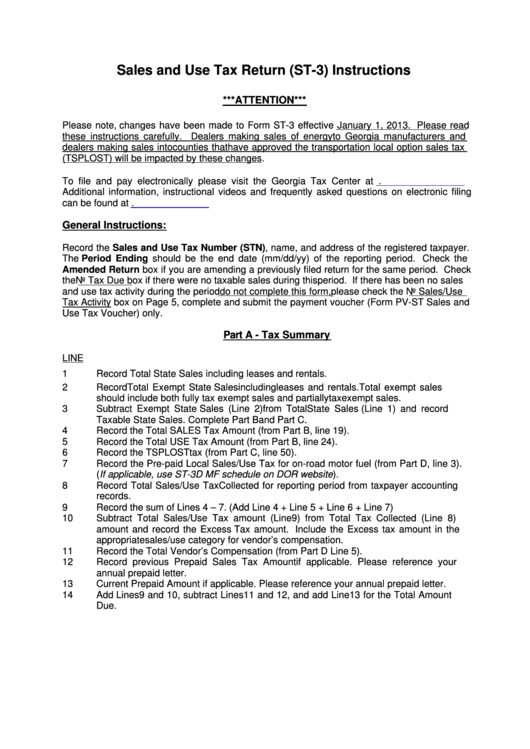 1
1 2
2 3
3 4
4 5
5 6
6 7
7 8
8 9
9 10
10 11
11








