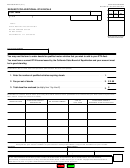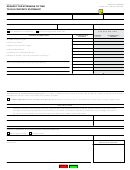S
C
B
e
tate
of
alifornia
oard
of
qualization
S
R
p
S
U
t
pecial
epoRting
eRiodS foR
aleS and
Se
ax
The Board of Equalization (Board) generally requires businesses to file their sales and use tax returns
for regular calendar periods. However, if your business has established accounting periods that do not
correspond to regular calendar periods, the Board may be able to customize your tax reporting periods
to suit your accounting practices.
For example, you may now file your tax returns on a quarterly basis. The Board’s quarterly return for
the first quarter of the calendar year includes the period from January 1 through March 31. If, however,
your first quarter accounting period runs from January 7 through April 4, you may request that you be
allowed to report transactions for that specific period.
How do I request Board approval of special reporting periods?
If you would like to file sales and use tax returns and pay tax based on special reporting periods, please
complete the enclosed BOE-715, Request for Special Reporting Periods, or provide a schedule with your
account number indicating the exact periods you want to report on each return for the next two years.
The reporting periods requested must be based on the same reporting basis the Board has already
established for your account. For example, if you now file sales and use tax returns on a quarterly
basis, your request must also list four quarterly periods. Each period can differ from the conventional
calendar quarter.
Please note: If you are required to make monthly prepayments, the schedule must include the dates of
the monthly prepayment periods within each quarterly period.
What if I file on a quarterly prepayment or monthly basis and my records include thirteen,
rather than twelve, accounting periods?
The Board can accommodate sellers filing on a monthly or quarterly prepayment basis who maintain
records for a thirteen-period year. If you keep your records in this manner, please be sure to indicate the
thirteenth period on your request.
May I request permanent approval of my special reporting periods?
Yes, if your accounting periods will stay the same year after year. If the Board establishes a permanent
special filing schedule for your business, no change will be made until you notify us that you wish to
alter the schedule or return to regular calendar periods. To make such a request, you must file a new
BOE-715.
How will my request be processed?
The Board’s Return Analysis Unit (see address next page) will first review your proposed reporting
periods to see if your returns can be mailed through our automated mailing system. If your proposed
reporting periods conflict with our mailing schedule, we will contact you to discuss possible alterna-
tives. When your request is approved, we will send you an authorization letter and a calendar that lists
your approved reporting periods and the due dates for your returns. You must verify that the periods
listed on the authorization letter accurately reflect your request or any agreed-upon changes made to
accommodate our mailing schedule.
Please note: Please continue to file your returns based on regular calendar periods until you receive
your special reporting period authorization letter from the Board.
BOE-715 (S1F) REV. 2 (12-06)
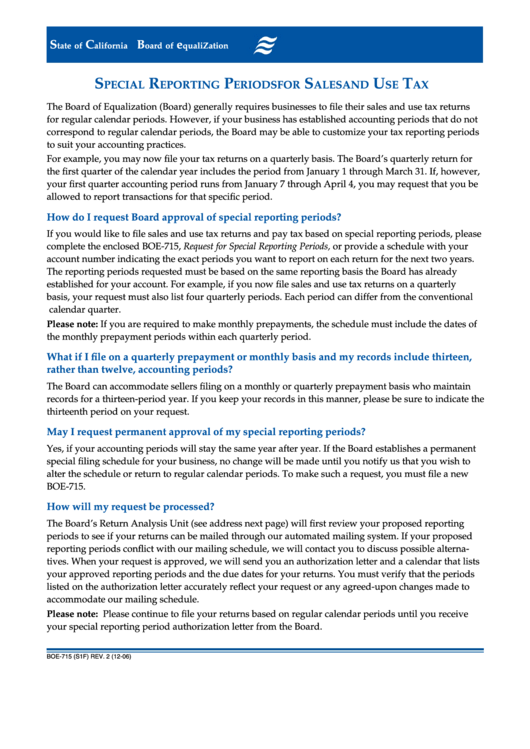 1
1 2
2 3
3 4
4