DTE 140R-W3
Reset Form
Rev. 8/08
O.R.C. §5705.03(B)
Worksheet to Calculate Revenue for Form DTE 140R
When a Taxing Authority Certifi es a Rate and Requests the Revenue
Produced by that Rate for Renewal With an Increase Levies
Calculation of Revenue
Current Rate
Increase
Tax Value
Revenue
1. Class I Real – Res/Ag (
.
+
.
) X $
÷ 1,000 =
$
2. Class II Real – Other
(
.
+
.
) X $
÷ 1,000 =
$
3. Public Utility Personal
(
.
+
.
) X $
÷ 1,000 =
$
4. General Personal
(
.
+
.
) X $
÷ 1,000 =
$
5. Personal Property Phase-out Reimbursement Payment
$
6. Total Revenue
$
Instructions
Line 1. Under “current rate,” enter the existing effective tax rate in mills for Class I. Under “increase,” enter the
requested gross increase rate in mills. Enter tax valuation of all Class I real property (residential and agricultural
property) included on the tax list most recently certifi ed for collection. Multiply the sum of the current rate and
increase rate times the tax value, then divide by 1,000 to get tax revenue in dollars.
Line 2. Under “current rate,” enter the existing effective tax rate in mills for Class II. Under “increase,” enter the
requested gross increase rate in mills. Enter tax valuation of all Class II real property (all other real property)
included on the tax list most recently certifi ed for collection. Multiply the sum of the current rate and increase rate
times the tax value, then divide by 1,000 to get tax revenue in dollars.
Line 3. Under “current rate,” enter the existing gross tax rate in mills. Under “increase,” enter the requested gross
increase rate in mills. Enter the estimated valuation of public utility personal property for the fi rst tax year the levy
will be assessed against public utility personal property. To determine the public utility valuation, please refer to
the values in the appropriate spreadsheet available at:
Note: Public utility personal property taxes are assessed at the same time as real property taxes, except, be-
ginning in 2007, telecommunications property. The public utility values in the spreadsheets refl ect the shift of
telecommunications property to general business property.
Multiply the sum of the current rate and increase rate times the tax value, then divide by 1,000 to get tax revenue
in dollars.
Line 4. Under “current rate,” enter the existing gross tax rate in mills. Under “increase,” enter the requested
gross increase rate in mills. Using the chart below, enter the estimated general personal property value for the
fi rst general personal property tax year the levy will be collected. (Note: If the fi rst year the proposed levy will be
assessed against real property is tax year 2008, then the fi rst year that levy will be assessed against personal
property will be 2009.)
Using the estimated values published on the Department of Taxation’s Web site at the address provided above,
enter the estimated general personal property value for the fi rst general personal property tax year the levy will
be collected. (Note: If the fi rst year for which the levy will be assessed against real property is tax year 2008,
then the fi rst tax year that levy will be assessed against personal property will be 2009.) Since telecommunica-
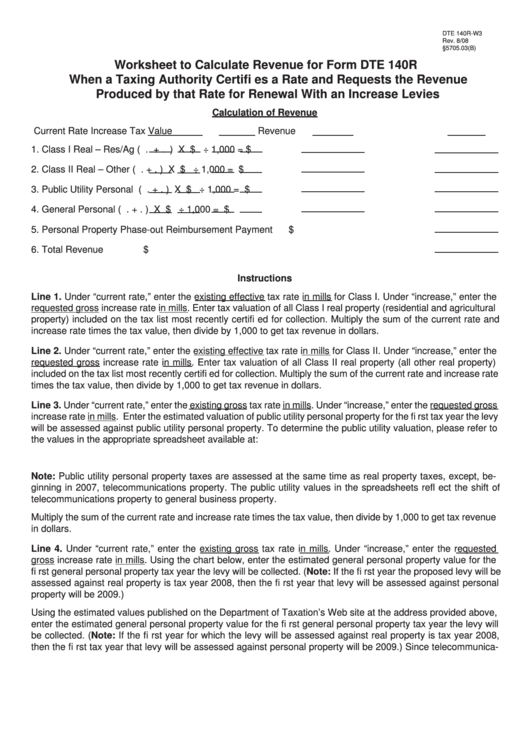 1
1 2
2








