Instructions For Dte Form 140s-W1, Worksheet To Calculate The Tax Rate For A Substitute Levy In Subsequent Years
ADVERTISEMENT
DTE 140S-W1
R.C. § 5705.199(A)(2)
Issued 7/10
Instructions for DTE Form 140S-W1, Worksheet to Calculate
the Tax Rate for a Substitute Levy in Subsequent Years
Ohio DTE form 140S-W1 is available at the Ohio Depart-
and line 3 in the residential columns of the real property
ment of Taxation’s Web site at tax.state.oh.us. The work-
abstract pages for those taxing districts have values of
sheet is in an Excel format including protected cells contain-
$5,000,000, $300,000 and $500,000, enter $5,800,000
ing the formulas necessary to set the rate of a substitute
in cell D13 of the worksheet. (Hint: You may also enter
levy in subsequent years. Data entry is permitted only in the
formulas into the appropriate cells on the spreadsheet to
shaded cells. The worksheet has been loaded with sam-
create the necessary sums.)
ple data to provide a demonstration calculation, so you will
2. Enter the prior year’s total value of taxable property that
need to delete the data in the shaded cells before using the
was not reported on the prior year real property abstract
worksheet.
in cell C53 of the worksheet, “TOTAL OTHER PY VAL-
You will need the current year’s DTE form 93, Abstract of
UE.”
Real Property, and the sum of all other current year taxable
3. Enter the current year’s total value of taxable property
value that is not reported on that abstract, i.e., public utility
that is not reported on the current year real property ab-
personal property, railroad real property, and, for tax year
stract in cell C54 of the worksheet, “TOTAL OTHER CY
2010 only, any remaining telecommunications personal
VALUE.”
property taxed as general tangible personal property.
4. Enter the rate at which the substitute levy was assessed
Instructions:
in the prior year in cell C59 of the worksheet, “PY RATE
FOR SUBSTITUTE LEVY.”
1. In the shaded cells found on lines (rows) 9 through 45 of
the Excel spreadsheet, enter the sum of the values that
5. After entering the data, the school district’s revenue
appear on each of the pages of the abstract for the tax-
growth for the levy will appear in cell C62 of the work-
ing districts that make up the school district into the cor-
sheet, “CY GROWTH REVENUE,” and the current year
responding cells of the worksheet, e.g., if there are three
rate for the substitute levy will appear in cell C65 of the
taxing districts in which a school district has territory,
worksheet, “CY RATE FOR SUB LEVY.”
ADVERTISEMENT
0 votes
Related Articles
Related forms
Related Categories
Parent category: Financial
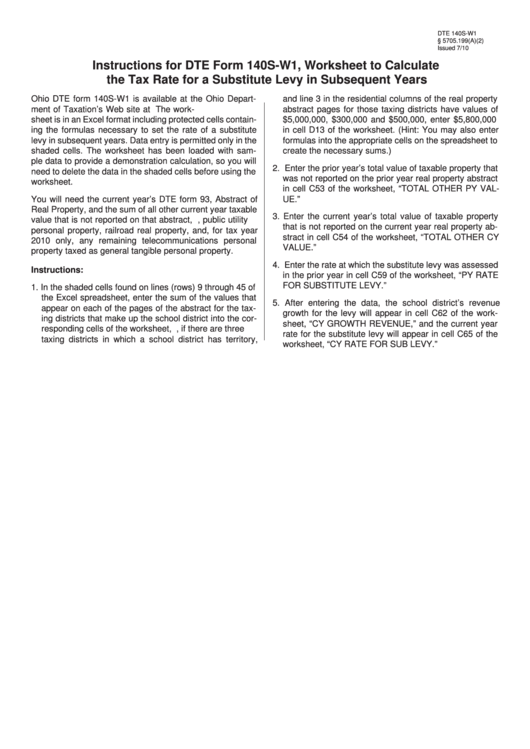 1
1








