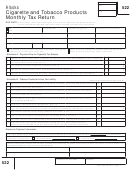Other Tobacco Products (OTP) Excise Tax Return Instructions
Line 1:
Enter the total wholesale price of products sold or distributed during this reporting month. Wholesale price means the established price for which a
manufacturer sells a product made from tobacco, other than cigarettes, to a wholesale dealer before any discount or other reduction is made; or for a product
made from tobacco, other than cigarettes, sold to a retail dealer or an ultimate consumer by a wholesale dealer who manufactures or produces products made
from tobacco, other than cigarettes, within this State and who sells or distributes those products within this State to other wholesale dealers, retail dealers or
ultimate consumers, the established price for which the product is sold to the retail dealer or ultimate consumer before any discount or other reduction is made.
The wholesale price of other tobacco products distributed, given away, received at no charge from the manufacturer, or consumed for personal use must be
included on line 1. Purchases made from any Other Tobacco Product (OTP) wholesale dealer who is licensed with the State of Nevada should be included on
Line 1 and OTP Form 4 must be completed.
Line 2:
Enter the total wholesale price of products sold to out of state customers. This total should agree with the Total Wholesale Price from OTP Form 2,
completed for OTP exported from Nevada for retail sale and consumption out of state. Use a separate form for each State. Each field on OTP Form 2 must be
completed in order to receive credit.
Line 3:
Enter the total wholesale price of products sold to Tribal customers and/or U.S. Military. This total should agree with the Total Wholesale Price from
OTP Form 2 completed for OTP sold to a tribal smoke shop and/or OTP sold to the U.S. Military (Army, Air Force, Navy, Marine Corp). Each field on OTP Form 2
must be completed in order to receive credit.
Line 4
Enter the total wholesale price of products purchased from any Other Tobacco Product wholesale dealer who is licensed with the State of Nevada. This
total should agree with the total wholesale price from OTP Form 04 of sales of other tobacco products that tax was previously paid and reported to Nevada. Each
field on OTP Form 04 must be completed in order to receive credit.
Line 5:
Enter the total wholesale price of returned merchandise upon which the tax has already been paid. The Department shall allow a credit of 30 percent of
the wholesale price, less the discount of .5 percent for the services rendered in collecting the tax for products made from tobacco, other than cigarettes, upon
which the tax has been paid and may no longer be sold. If the products have been purchased and delivered, a credit memo from the manufacturer is required for
proof of returned merchandise. Proof the product was sold and returned by your customer must also be submitted. If any of the above listed information is not
provided you may not receive credit.
Line 6:
Enter the total sales subject to tax: Line 1 minus line 2, minus line 3, minus line 4, minus line 5 = the total sales subject to tax entered on line 6.
Line 7:
Enter tax: Multiply total sales subject to tax (line 6) by tax rate (30% or .30) and enter on line 7.
Line 8:
If taxes are paid within 20 days after the end of the reporting month, you may take the collection allowance of 0.25%. To calculate the collection
allowance: multiply 0.25% (or .025) by line 7 (effective from January 2009 thru June 2009). No collection allowance will be given for late payment of taxes.
Line 9:
Enter tax due: Subtract line 8 from line 7.
Line 10: Enter amount due to you for overpayment made in prior reporting periods for which you have received a Department of Taxation credit notice.
NOTE: Only credits established by the Department may be used. You must provide a copy of this credit notice along with your return.
Line 11:
Enter tax due: Subtract line 9 from line 10.
Line 12: If this return will not be submitted/postmarked and the taxes paid on or before the due date as shown on the face of this return, the amount of penalty
due is based on the number of days late the payment is made per NAC 360.395. The maximum penalty amount is 10%.
Number of days late
Penalty Percentage
Multiply by:
1 - 10
2%
0.02
11 - 15
4%
0.04
16 - 20
6%
0.06
21- 30
8%
0.08
31 +
10%
0.10
Determine the number of days late the payment is, and multiply the net tax owed (Line 11) by the appropriate rate based on the table above. The result is the
amount of penalty that should be entered. For example, the taxes were due January 20, but not paid until February 5. The number of days late is 15 so the penalty
is 4%.
th
Line 13:
If this return will not be postmarked and the taxes paid on or before the 20
of the following reporting month, enter .75% (or .0075) times line 11 for
each month or fraction of a month late. For example if you remit payment for a reporting period one day after the due date, you are required to pay one month
worth of interest on the total tax due.
Line 14: Enter any amount due for prior reporting periods for which you have received a Department of Taxation debit notice.
Please attach a copy of the debit memorandum issued by the Department of Taxation.
Line 15: Enter the Total due: Add lines 11, 12, 13 and 14. Enter total on line 15.
PLEASE COMPLETE THE SIGNATURE PORTION OF THE RETURN. PLEASE BE SURE TO WRITE CLEARLY.
OTP-01 Instructions
REVISED 01-01-08
 1
1 2
2 3
3 4
4 5
5 6
6 7
7 8
8 9
9