Instructions For Form Rpd-41131 - Oil And Gas Taxes Summary Report
ADVERTISEMENT
STATE OF NEW MEXICO - NEW MEXICO TAXATION AND REVENUE DEPARTMENT
RPD - 41134
REV.
12/2007
P . O. Box 2308 E Santa Fe, NM 87504-2308 E (505) 827-0812
OIL & GAS TAXES SUMMARY REPORT
Line Instructions
Line 1 - Enter the date that the Oil & Gas Taxes Summary Report is
Line 6 - Enter the amount from the "Tax Due" column of Form(s)
submitted.
RPD-41132 which accompanies this report for the total of oil and
gas taxes. The amount entered in this field can be either a positive
Line 2 - Enter your Department's Reporting Identification Number
or a negative value. If it is a negative value, parenthesis are required.
(OGRID). Failure to include this number may result in an unidentified
PLEASE DO NOT USE A NEGATIvE SIGN.
report and payment and you may not receive credit for filing the report
and paying the taxes due.
Line 7 - If you are paying any outstanding "Notice of Assessment of
Taxes" with your remittance of this report, enter the total amount of
Line 3 - Indicate whether this report is being submitted by an operator/
the assessment(s) you are paying with this report and include the
working interest owner or a purchaser. Use "O" to indicate operator/
turn-around document from the "Notice of Assessment of Taxes"
working interest owner or "P" to indicate purchaser. For taxpayers who
previously sent to you by the Department. Send the turn-around
report as both an operator/working interest owner and a purchaser,
document with any applicable "Detail" documentation as instructed
separate Form(s) RPD-41131, Oil & Gas Taxes Summary Report
on the "Notice of Assessment of Taxes". Failure to attach the required
must be filed and each Form RPD-41131 must indicate "O" for opera-
documentation may prevent you from receiving credit for paying the
tor/working interest owner and "P" to indicate purchaser.
assessment(s). The amount entered in this field must always have
a positive value.
Line 4 - In the event that this is the last return which you will submit,
indicate that this is your final return by answering "Yes". If you will
Line 8 - Add the amounts on line 6 (Total Taxes from RPD-41132)
continue submitting reports for oil & gas taxes due in subsequent
and line 7 (Total Assessments Paid) and enter the total on line 8. The
months indicate that this is not your final report by answering "No".
amount entered in this field can be either a positive or a negative
value. If it is a negative value, parenthesis are required. PLEASE DO
If you are not remitting or claiming credit for estimated payments, go to
NOT USE A NEGATIvE SIGN.
the Line 6 Instructions.
Line 9 - If you have received a "Notice of Tax Credit(s)" and want to
USE THESE INSTRUCTIONS FOR
apply the credit(s) to the tax due on this report, enter the amount of
ESTIMATED PAYMENT PURPOSES ONLY
the credit(s) and include the turn-around document from the "Notice
of Tax Credit(s)" previously sent to you by the Department. Your
Line 5a - Use this field only when you are unable to submit the
credit(s) will not be applied to the tax due on this report if you do
required Form(s) RPD-41132, Oil & Gas Taxes Detail Report and
not attach the turn-around document; an assessment will be issued
you want to remit an estimated payment.
for the amount that the report is underpaid, together with applicable
A request for an extension of time to file must be submitted to
penalty and interest. Do not identify the amount entered in this field as
the Department for approval of a specific sales/processing month
a negative value. The Department's System automatically recognizes
for which an estimated payment is being made. An extension is
the amount as a negative field.
granted for a specific time period for the filing of an original return
and does not apply to amendments. Extensions shall not extend
Line 10 - If you have received a "Notice of Overpayment(s)" and want
the time for payment of any tax due. For further details, please refer
to apply the overpayment(s) to the tax due on this report, enter the
to the section "Estimated Payments" in the Oil & Gas Filer’s kit.
amount of the overpayment(s) and include the turn-around document
Enter the amount of the estimated payment being remitted.
from the "Notice of Overpayment(s)" previously sent to you by the
Do not include an estimated payment when reporting and paying
Department. For a valid credit due to a "Notice of Overpayment(s)",
any tax due. When making an estimated payment complete lines
a signature is required on the turn-around document to certify the
1, 2, 3, 5a and 13 only.
overpayment. Your overpayment will not be applied to the tax due on
this report if you do not attach the turn-around document with the
Line 5b - Use this field only when you have made a previous esti-
proper signature; an assessment will be issued for the amount that
mated payment and are applying it to the tax due with this return.
the report is underpaid, together with applicable penalty and interest.
Do not identify the amount entered in this field as a negative
Do not identify the amount entered in this field as a negative value.
value. The Department's System automatically recognizes the
The Department's System automatically recognizes the amount as a
amount as a negative field.
negative field.
Enter the amount of any previous estimated payment remit-
tance. Completed Form(s) RPD-41132 are required to substantiate
Line 11 - Add the amounts on line 5b (Previous Estimated Payment
the previous payment of estimated tax. To expedite the processing
Remittance), line 9 (Total Credit taken) and line 10 (Total Overpay-
of your return, please attach a copy of your approved extension
by the Department.
ment taken) and enter the total on line 11. Do not identify the amount
entered in this field as a negative value. The Department's System
automatically recognizes the amount as a negative field.
- 17 -
ADVERTISEMENT
0 votes
Related Articles
Related forms
Related Categories
Parent category: Financial
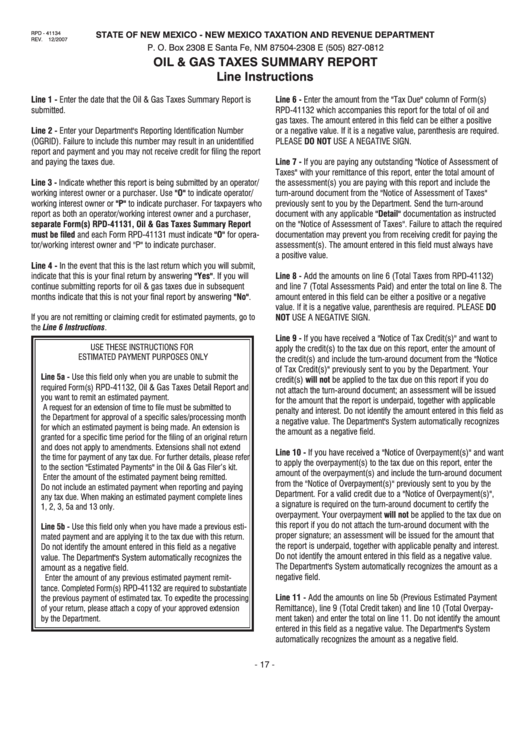 1
1 2
2








