Field 3—Tax Payment ID. This field will always be
Field 16—Special Addenda Sequence Number. For
the CCD+ format this entry will always be 0001.
TXP.
Field 17—Entry Detail Sequence Number. This num-
Field 4—Oregon Business Identification Number
(BIN) (TXP01). A numeric field that uniquely iden-
ber is the same as the last seven digits of the trace
number of the corresponding Entry Detail Record.
tifies the taxpayer sending the payment. This num-
ber is your Oregon Business Identification Number
(BIN). Its use is essential for your payment to be
Revenue holiday schedule
properly posted. Don’t put the dash just before the
If a payment due date falls on a legal holiday or
last character in the field. For example: BIN 104532-6
weekend, the tax payment must be received on the
would be entered as 1045326.
first business day after the holiday or weekend.
Field 5—Tax Type Code (TXP02). This field contains
Timely payments are based on the settlement date
the code for your tax payment. Enter 01102 for local
(the date on which the funds move between financial
tax payments.
institutions).
Field 6—Quarter End Date (TXP03). This entry must
If your financial institution is closed on a day that
contain the quarter end date, using the year, month,
you wish to initiate your transfer, you must contact
and last day of the month. For example: a payment
them one day prior to the observed holiday.
applicable to the quarter ending March 31, 2010 will
Financial institution holidays in other states may
be entered as: 100331.
vary from the holiday schedule listed below. Some
Fields 7 and 9—Amount Type Code (TXP04 and
financial institutions may need 48 hours notice to
TXP06). These fields will always contain the letter L
initiate your transaction.
for the addenda record for payment of local payroll
taxes.
Holiday schedule
Field 8—Tax Amount for TriMet Transit Tax (TXP05).
The amount to be posted to your Tri-County Metro-
New Years Day .....................January 1
politan District tax account. Do not insert a decimal
Martin Luther King Day .......Third Monday in January
point. The last two characters are cents. Enter a 0
Presidents’ Day .....................Third Monday in February
Memorial Day .......................Last Monday in May
(zero) if payment does not include TriMet.
Independence Day ...............July 4
Field 10—Tax Amount for Lane County Transit Tax
Labor Day ..............................First Monday in September
(TXP07). The amount to be posted to your Lane
Columbus Day ......................Second Monday in October
Veterans’ Day ........................November 11
County Transit District (LTD) tax account. Do not
Thanksgiving Day .................... Fourth Thursday in November
insert a decimal point. The last two characters are
Christmas Day ......................December 25
cents. Enter a 0 (zero) if payment does not include
When a legal holiday falls on a Sunday, it will be observed
LTD.
on the following Monday. When a legal holiday falls on a
Fields 11–13—(TXP08, TXP09, TXP10). The depart-
Saturday, it will be observed either on that day or on the
ment does not use these fields of the addenda for
preceding Friday.
local tax payments.
Field 14—Terminator. Indicates the end of the tax
payment amounts. A backslash (\) must be entered.
Field 15—Blank Fill. Enter blank spaces through po-
sition 83. The next field starts on position 84.
9
 1
1 2
2 3
3 4
4 5
5 6
6 7
7 8
8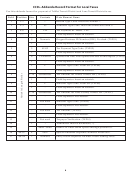 9
9 10
10 11
11 12
12 13
13








