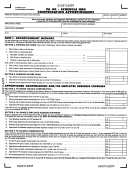PA Schedule NRH
Instructions for Apportioning
Income by Nonresident
Individuals
PA-40 NRH (09–08) (FI)
COMMONWEALTH OF PENNSYLVANIA/BUREAU OF INDIVIDUAL TAXES
PA DEPARTMENT OF REVENUE
PART I. HOW TO APPORTION COMPENSATION (AND ALLOWABLE EMPLOYEE BUSINESS
EXPENSES) FOR SERVICES PERFORMED BOTH WITHIN AND OUTSIDE PENNSYLVANIA.
WHO MUST USE PA SCHEDULE NRH?
SECTION B. BUSINESS VOLUME BASIS
A nonresident employee who performs services within and outside
Line 6.
Report the total amount of business you transacted for
Pennsylvania is subject to PA Personal Income Tax only on the net
your employer within and outside Pennsylvania during
compensation for services performed within Pennsylvania. Your
the taxable year.
employer should report your PA gross taxable compensation in the
Line 7.
Report the total amount of business you transacted for
“state” (PA) box on your Federal Form W-2, Wage and Tax
your employer based on the services you performed
Statement.
within Pennsylvania during the taxable year. NOTE: If
If your employer(s) did not report your PA wages, you must
the services you performed in Pennsylvania directly
complete and submit a PA Schedule NRH. You must fill out this
resulted in business transactions outside Pennsylvania,
schedule for each employer that:
include such business in the total for this line.
a. Did not report your PA gross taxable compensation on
Line 8.
Calculate your apportionment fraction for business
your Form W-2; or
volume directly related to your services performed in
Pennsylvania by dividing Line 7 by Line 6. Calculate to
b. Reported an incorrect amount as PA gross taxable
six decimal places.
compensation on your Form W-2; or
c. You incurred unreimbursed employee business expenses
SECTION C. PA GROSS TAXABLE COMPENSATION
in earning or receiving PA gross taxable compensation.
Line 9.
From your Form W-2, enter your gross compensation if
You must complete PART I of this schedule and submit it with your
your employer failed to separately report your PA earn-
PA-40.
ings (or the correct amount of PA taxable compensation).
NOTE: You must explain the reason you feel the amount
If your employer properly reported the amount of your PA gross
on your Form W-2 is incorrect in a separate statement
taxable compensation on your Form W-2, and you did not incur
with this schedule.
unreimbursed employee business expenses, you do not need to
complete this schedule.
Line 10. If you used the working day apportionment method,
enter the percentage from Line 5.
PART I provides two methods of apportioning your PA gross
taxable compensation and your unreimbursed employee business
Line 11. If you used the business volume apportionment method,
expenses.
enter the percentage from Line 8.
SECTION A. Working Day Basis. If your compensation depends
Line 12. Calculate your apportioned PA gross taxable compensa-
directly on the number of days you performed services in
tion by multiplying Line 9 by either Line 10 or Line 11.
Pennsylvania, use this section.
Follow the instructions in Section C to transfer the amount from
SECTION B. Business Volume Basis. If your compensation
Line 12 to Line 1c of your PA-40 or to Section E.
depends on the amount of business transacted from the services
you performed in Pennsylvania, use this section.
SECTION D. ALLOWABLE EMPLOYEE BUSINESS EXPENSES
Line 13. Report the amount of your total unreimbursed employee
YOU MAY NOT USE BOTH METHODS. Use the percentage you
business expenses from PA Schedule UE. These
calculated and apply it to your PA gross taxable compensation and
expenses include those you incurred within and outside
your allowable PA unreimbursed employee business expenses.
Pennsylvania in performing the services for your
employer.
SECTION A. WORKING DAY BASIS
Line 1.
Report the total number of days in the taxable year you
Line 14. If you used the working day apportionment method,
worked for your employer. For example, a complete year
enter the percentage from Line 5.
would be 365 days.
Line 15. If you used the business volume apportionment method,
Line 2.
Enter the total number of nonworking days during the
enter the percentage from Line 8.
taxable year you entered in Line 1. Nonworking days
Line 16. Calculate your apportioned unreimbursed employee
include weekends and holidays, as long as no work is
business expenses by multiplying Line 13 by either Line
performed on those days, as well as vacation days, sick
14 or Line 15.
days, leaves of absence due to illness or disability and
days working for other employers or yourself.
If you complete Section D, you must complete Section E.
Line 3.
Subtract Line 2 from Line 1 to determine your working
SECTION E. PA TAXABLE COMPENSATION
days during the taxable year.
Line 17. If your employer used the correct PA gross taxable com-
Line 4.
Report the total number of days you performed services
pensation amount on your Form W-2, enter that amount.
or worked within Pennsylvania. NOTE: You are deemed
to have worked outside Pennsylvania if your employer
Line 18. If you apportioned your PA gross taxable compensation,
required you to perform your job duties outside
enter the amount from Section C, Line 12.
Pennsylvania. If you work outside Pennsylvania for your
Line 19. If your employer reimbursed you for some of your
own personal convenience or for tax purposes, such
expenses, but not in the exact amount or on a per diem
work days are to be included in the total for this line.
basis, and that reimbursement is not already included in
Line 5.
Calculate your apportionment fraction for days worked in
your Form W-2, enter the amount of your reimburse-
Pennsylvania by dividing Line 4 by Line 3. Calculate to
ments multiplied by the percentage from Line 5 or Line 8
six decimal places.
on this line.
PAGE 1
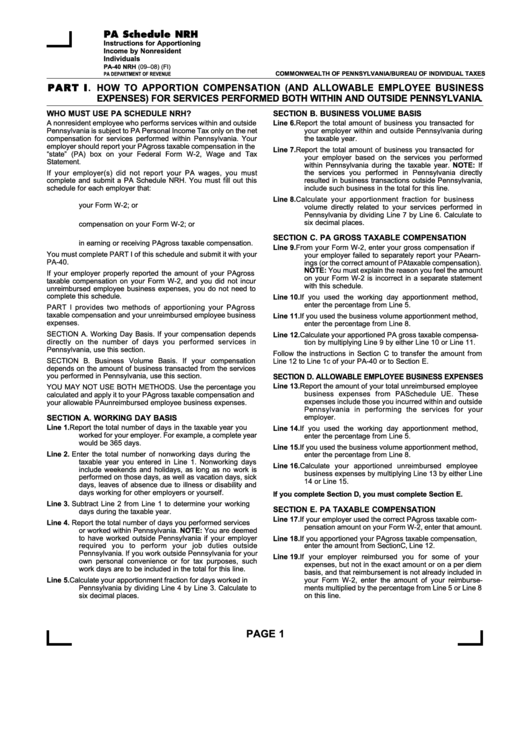 1
1 2
2 3
3 4
4