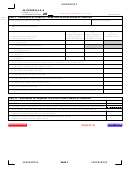1102810056
PA SCHEDULE G-S
PA-40 G-S (10-11) (FI)
TO VIEW INSTRUCTIONS FIRST, CLICK HERE
20
PA DEPARTMENT OF REVENUE
OFFICIAL USE ONLY
Part I - Calculation of Credit for Taxes Paid to Other States or Countries
START
HERE
Name of taxpayer claiming the credit
Social Security Number
1. Name of other state or country
A.
B.
C.
Amount of income
Amount of income
Lesser of
2. Class of income subject to tax
subject to tax in
subject to tax in
Column A or B
in the other state or country
PA per PA-40 return other state or country
a. Compensation
b. Unreimbursed business expenses
c. Net compensation
d. Interest
e. Dividends
3. Income subject to tax in the other state or country - Add Lines 2c thru 2e for Column C
4. a. Tax due or assessed in other state or country
b. Tax paid in other state or country
c. Enter the lesser of Line 4a or Line 4b
d. Less adjustments - Enter the amount from Part II, Line 5
e. Adjusted tax paid in other state or country
5. Line 3 x 3.07 percent (0.0307)
6. PA Resident Credit. Enter the lesser of Line 4e or Line 5 here and on the appropriate form. See instructions.
Part II - Worksheet for Adjusted Tax Paid in Other States or Countries
1. Enter the amount from Part I, Column C, Line 3 here.
2. Add the amounts from Part I, Column B, Lines 2c through 2e. Enter the result here.
3. Divide the amount from Part II, Line 1 by Part II, Line 2. Enter the result here (calculate to six decimal places).
.
If the amount on Part II, Line 3 equals 1.000000, you may stop here and enter “0” on Part I, Line 4d.
4. If the amount on Part II, Line 3 is less than 1.000000, subtract the decimal from 1.000000.
Enter the result here (calculate to six decimal places).
.
5. Multiply the decimal on Part II, Line 4 by the amount on Part I, Line 4c.
Enter the result here and on Part I, Line 4d.
PRINT FORM
Reset Entire Form
RETURN TO TOP
PAGE 1
1102810056
1102810056
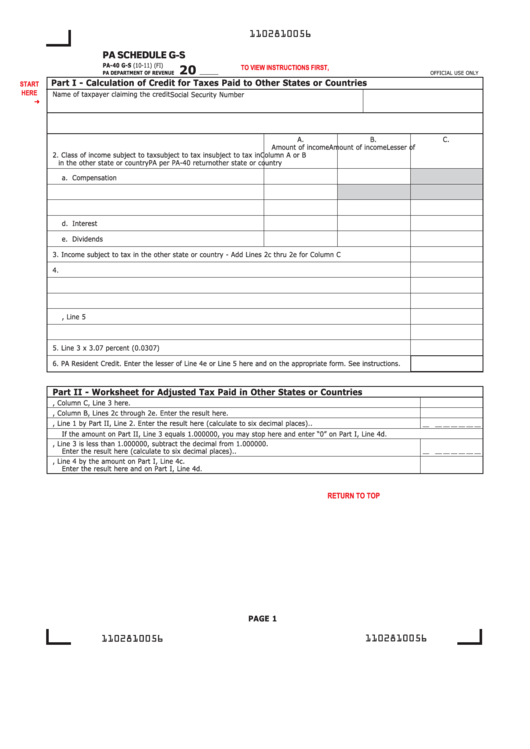 1
1 2
2 3
3 4
4