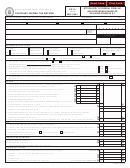the amounts on Line 11 from each Form MO-CR.)
Example 1:
From Federal Form 1041, Line 17 equals
Your total credit cannot exceed the tax paid to the
$1,000, Line 18 equals $1,000 and Line 20 equals $100. On
other state(s) or the percent of tax due to Missouri
Form MO-1041, Line 1 equals $0 and Line 11 equals $200.
on that part of your income.
The allowable exemption would be $100.
Example 2:
Line 16 — Balance
From Federal Form 1041, Line 17 equals
$1,000, Line 18 equals $950 and Line 20 equals $100. On
Enter total of Line 14 less Line 15.
Form MO-1041, Line 1 equals $0 and Line 11 equals $200.
Line 17 — Other Taxes
The allowable exemption would be $50.
Mark appropriate box and enter the amount. If both boxes
Example 3:
From Federal Form 1041, Line 17 equals
apply, mark each box and put the total of the lump sum
$1,000, Line 18 equals $0 and Line 20 equals $100. On
distribution and recapture taxes. Attach a schedule showing
Form MO-1041, Line 1 equals $1,000 and Line 11 equals
the breakdown of the taxes.
$800. The allowable exemption would be $0.
Tax on Lump Sum Distribution:
If during 2014 the
Line 13 — Missouri Taxable Income
taxpayer received a lump sum, not otherwise included in the
Enter total of Line 11 less Line 12. For nonresident estates
federal taxable income, the taxpayer may be required to file
or trusts, enter amount from Form MO-NRF, Part 5, Line 9.
Federal Form 4972. Because this income is not included in
the federal taxable income, a separate calculation must be
Line 14 — Missouri Income Tax
made to compute the Missouri tax on this distribution. The
Determine amount of tax from tax chart provided on page 8.
estate or trust is subject to the tax if it was a resident estate
or trust of Missouri. To calculate the Missouri tax on a lump
Line 15 — Credit for Income Tax Paid to Another
sum distribution, multiply the amount on Federal Form 1041,
State
Schedule G, Line 1b by 10 percent (.10) and enter the result
If the taxpayer was required to pay income tax to another
on Form MO-1041, Line 17. Attach a copy of Federal Form
state, the taxpayer may be entitled to claim a tax credit
1041 and Federal Form 4972.
against the Missouri income tax liability for the tax paid to
Recapture Taxes:
If the taxpayer is required to recapture
the other state.
To determine the allowable tax credit,
a portion of any federal low income housing credits taken
complete Form MO-CR, Credit for Income Taxes Paid to
on a low-income project, the taxpayer is also required to
Other States or Political Subdivisions. Note: Please enclose
recapture a portion of any state credits taken. The state
Form MO-CR and a copy of the other state’s tax return with
recapture amount is equal to the proportion of the state credit
your Missouri return. The credit for income taxes paid to
that equals the proportion the federal recapture amount bears
other state, will not be allowed if the other state’s tax return
to the original federal low-income housing credit amount.
is not enclosed.
Enter the recapture tax on Form MO-1041, Line 17. Attach
Instructions for Completing
a copy of Federal Form 8611 to your Missouri return.
Form MO-CR
Line 18 — Total Tax
The taxpayer must complete the Missouri return,
Enter total of Line 16 plus Line 17.
Lines 1 through 14 before beginning Form MO-CR
Line 19 — Credits
Line 1 —
Enter amount from Line 13 of Form
You may be eligible for certain tax credits. The total
MO-1041
amount of tax credit is computed by completing Form
Line 2 —
Enter amount from Line 14 of Form
MO-TC, Miscellaneous Income Tax Credits. Enter the total
MO-1041
tax credit amount from Form MO-TC, Line 13 on Form
MO-1041, Line 19. Attach Form MO-TC, along with any
Line 7 —
Enter the Taxable Income or Net Income
applicable schedules, certificates, and federal forms.
on which you were required to pay a state income
You can find a list of available credits and the agency
tax to another state and which is also subject to
to contact for information, forms, and approval to claim
Missouri income tax.
each credit on the Form MO-TC. To obtain a Form
Line 8 —
Divide Line 7 by Line 1.
If greater
MO-TC, go to our website at
than 100%, enter 100%. (Round to whole percent
such as 91% instead of 90.5% and 90% instead of
Line 20 — Payments
90.4%. However, if percentage is less than 0.5%,
Enter total amount of all extension payments and attach
use the exact percentage.) Enter percentage on
a copy of Form MO-60, Application for Extension of
Line 8.
Time to File, to the return.
For amended returns, enter
previously paid amounts less any refunds received.
If
Line 9 —
Multiply Line 2 by percentage on Line 8
estimated payments were made, attach a copy of the form
and enter amount on Line 9.
used when making the payments.
Line 10 —
Enter the income tax that was actu-
Line 21 — Total Credits and Payments
ally paid to the other state. The income tax must
be reduced by all credits allowed, such as: exemp-
Enter the total of Line 19 plus Line 20.
tions, sales tax credits, homestead credit, etc.
Line 22 — Overpayment
Line 11 —
Enter the smaller amount from Form
If Line 21 is greater than Line 18, enter the amount overpaid.
MO-CR, Line 9 and Line 10. This is your Missouri
Line 23 — Tax Due
resident credit. Enter this amount on Form
MO-1041, Line 15. (If you have multiple credits, add
If Line 18 is greater than Line 21, enter the amount due.
6
 1
1 2
2 3
3 4
4 5
5 6
6 7
7 8
8 9
9 10
10