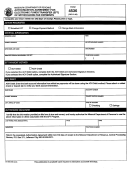Minnesota Withholding Tax Tables - Minnesota Department Of Revenue - 2015 Page 20
ADVERTISEMENT
Computer Formula
If you use a computer to determine how much to withhold, use the formula below to set up your
program. This formula supersedes any formulas before Jan. 1, 2015. If you use a computer to determine
withholding, you must program it for this new formula.
Step 1
Determine the employee’s total wages for one payroll period.
Step 2
Multiply the total wages from step 1 by the number of payroll periods you have in a year. Th e result is the employee’s annual wage.
Multiply step 1 by:
• 360 if you pay by the day
• 52 if you pay by the week
• 26 if you pay every two weeks
• 24 if you pay twice a month
• 12 if you pay once a month
Step 3
Multiply the number of the employee’s withholding allowances by $4,000.
Step 4
Subtract the result in step 3 from the result in step 2.
Step 5
Use the result from step 4 and the chart below to fi gure an amount for step 5.
Step 6
Divide the result in step 5 by the number of payroll periods that you used in step 2. You may round the amount to the nearest dollar. Th e result
is the amount of Minnesota income tax to withhold from the employee’s wages.
Chart for step 5
If the employee is single and the result from step 4 is:
Subtract this
amount from the
Multiply
More than
But not more than
result in step 4
result by
Add
$2,300
$27,370
2,300
5.35%
27,370
84,660
27,370
7.05%
1,341.25
84,660
157,250
84,660
7.85%
5,380.20
157,250
157,250
9.85%
11,078.52
If the employee is married and the result from step 4 is:
Subtract this
amount from the
Multiply
More than
But not more than
result in step 4
result by
Add
$8,600
$45,250
8,600
5.35%
45,250
154,220
45,250
7.05%
1,960.78
154,220
266,860
154,220
7.85%
9,643.17
266,860
266,860
9.85%
18,485.41
34
ADVERTISEMENT
0 votes
Related Articles
Related forms
Related Categories
Parent category: Financial
 1
1 2
2 3
3 4
4 5
5 6
6 7
7 8
8 9
9 10
10 11
11 12
12 13
13 14
14 15
15 16
16 17
17 18
18 19
19 20
20