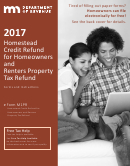Minnesota Income Tax Withholding - Minnesota Department Of Revenue - 2017 Page 34
ADVERTISEMENT
Computer Formula
If you use a computer to determine how much to withhold, use the formula below to set up your program.
This formula supersedes any formulas before Jan. 1, 2017.
Step 1
Determine the employee’s total wages for one payroll period.
Step 2
Multiply the total wages from step 1 by the number of payroll periods you have in a year. The result is the employee’s annual wage.
Multiply step 1 by:
• 360 if you pay by the day
• 52 if you pay by the week
• 26 if you pay every two weeks
• 24 if you pay twice a month
• 12 if you pay once a month
Step 3
Multiply the number of the employee’s withholding allowances by $4,050.
Step 4
Subtract the result in step 3 from the result in step 2.
Step 5
Use the result from step 4 and the chart below to figure an amount for step 5.
Step 6
Divide the result in step 5 by the number of payroll periods that you used in step 2. You may round the amount to the nearest dollar. The result
is the amount of Minnesota income tax to withhold from the employee’s wages.
Chart for step 5
If the employee is single and the result from step 4 is:
Subtract this
amount from the
Multiply
More than
But not more than
result in step 4
result by
Add
2,300
27,690
2,300
5.35%
27,690
85,700
27,690
7.05%
1,358.37
85,700
159,210
85,700
7.85%
5,448.08
159,210
159,210
9.85%
11,218.62
If the employee is married and the result from step 4 is:
Subtract this
amount from the
Multiply
More than
But not more than
result in step 4
result by
Add
8,650
45,760
8,650
5.35%
45,760
156,100
45,760
7.05%
1,985.39
156,100
270,160
156,100
7.85%
9,764.36
270,160
270,160
9.85%
18,718.07
34
ADVERTISEMENT
0 votes
Related Articles
Related forms
Related Categories
Parent category: Financial
 1
1 2
2 3
3 4
4 5
5 6
6 7
7 8
8 9
9 10
10 11
11 12
12 13
13 14
14 15
15 16
16 17
17 18
18 19
19 20
20 21
21 22
22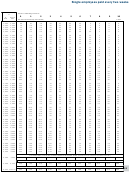 23
23 24
24 25
25 26
26 27
27 28
28 29
29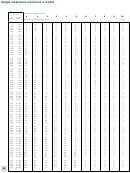 30
30 31
31 32
32 33
33 34
34