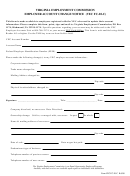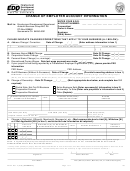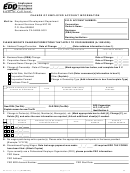RTS-3
Employer Account Change Form
R. 10/17
TC
Rule 73B-10.037
If you need to report a change in legal entity or a change in ownership, you must submit a new
Florida Administrative Code
Effective Date 10/17
Florida Business Tax Application (DR-1).
Section 1: Identify your tax account. To ensure changes are made to the correct account, please complete the
following information.
Account Name
RT Account Number:
(name of business or individual):
Mailing Address:
Business Partner Number:
City/State/ZIP:
Tax Certificate Number:
Email Address:
Federal Identification Number:
Telephone Number:
Extension:
Fax Number:
Section 2: Tax Type. This change applies to reemployment tax "RT" (formerly unemployment tax). However, if you wish
to apply this change to your other tax accounts, please check the applicable boxes below.
Corporate Income Tax
Gross Receipts Tax
Communications Services Tax
Sales and Use Tax
Motor Fuels Tax
Documentary Stamp Tax
Solid Waste Fees and Surcharge
E-911 Tax
Section 3: Change your address. Select the address type and provide the new address information.
Business Location Address
RT Tax Rate Notice
RT Benefit/Claims Notice
Address Type:
(choose one or more)
Employer's Quarterly Report
Mailing Address
New Address Information:
(name of business or individual)
Mailing Address:
City/State/ZIP:
Fax Number:
Email Address:
Telephone Number:
Extension:
Section 4: Change your account status. Request to inactivate, reactivate or cancel your account. Check the box
next to the appropriate action and provide the date this action becomes effective.
Inactivate - I have temporarily suspended business operations; I have no employees
Action Requested:
Reactivate – My business is now active; I am again paying wages
(choose only one)
Cancel – I have no plans for future business activity; cancellations can not be reversed
Effective date of action:
Section 5: Corporate name change. I have changed my corporate name.
Effective date:
Corporate name changed to:
Section 6: Leasing Employees. I am leasing all or part of my employees.
Leasing Company's RT Account Number:
Leasing all of my employees
Leasing part of my employees
Leasing Company's Federal Identification Account Number:
Date I began leasing employees:
Leasing Company's DBPR License Number:
Section 7: Sign and date
I certify that I am legally authorized to make these changes with respect to the account number shown above.
Signature:
Date:
Title:
Telephone Number:
Sign, date, and mail this Employer Account Change Form to:
Call 850-488-6800 for assistance.
Florida Department of Revenue
Information and forms are available on our website at:
or fax to:
P.O. Box 6510
850-245-5896
Tallahassee FL 32314-6510
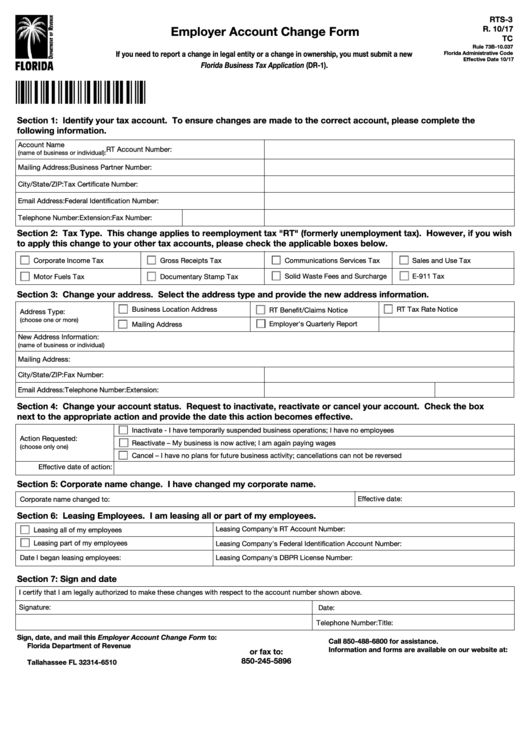 1
1