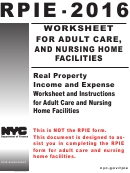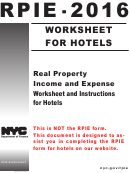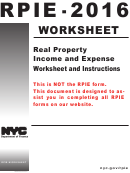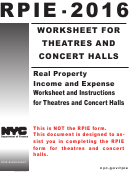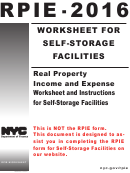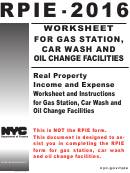Form Rpie-2016-U - Utility-Related Equipment Reporting Instructions - 2016 Page 2
ADVERTISEMENT
2016 UTILITY PROPERTY (REUC) INCOME AND EXPENSE
Including Utility-Related Equipment Reporting Instructions
GENERAL INFORMATION
Owners of income-producing properties with an actual assessed value of more than $40,000 are required to file Real Property Income and
Expense statements (“RPIE”) with the Department of Finance (“Finance”) annually, unless the properties are specifically excluded by law
from the filing requirements. Owners of power plants, generators, telecommunication lines and other untility-type equipment are required
to file RPIE statements, regardless of owner occupancy. This includes the use and cost of all such property owned, retired and added to
.
inventory in the City of New York at the end of the reporting year
IMPORTANT FILING INFORMATION
Deadline for submission for all RPIE filings is June 1, 2017.
All filers are legally required to file electronically
The failure to timely file a complete and accurate RPIE is subject to penalty. Property owners should also be aware that they will lose the right to a
hearing at the New York City Tax Commission if they do not file the RPIE on time.
CUSTOMER ASSISTANCE
If you have any questions not covered in the Utility Property (REUC) Income and Expense filing Instructions or on the Finance web site,
.
please email Finance at utilityrpie@finance.nyc.gov
FILING HIGHLIGHTS
YOU CAN FILE FOR ALL YOUR REUC PROPERTY IN ONE FILING
There is no need to file separate RPIE statements by each lot or each borough. We’ve structured the REUC RPIE-2016 filing so that
you can enter all of the information into one filing per billing entity.
STARTING YOUR FILING
Choose the “RPIE for REUC” filing option at nyc.gov/rpie and then enter ONE of the billing (pseudo) BBLs you own. In Section D-F, you
will be asked to complete a Structures and Equipment spreadsheet that is pre-populated with all the REUC properties you own.
USING THE STRUCTURES AND EQUIPMENT SPREADSHEET
You will need to download, complete and then upload the Structures and Equipment spreadsheet to your RPIE filing. The spreadsheet
is provided in a .csv format, but can be completed in any spreadsheet format. Please note that it must be converted to Excel before being
uploaded for filing.
NEW COLUMN: COMMENTS
We have added a column to the Structures and Equipment spreadsheet for your comments on a specific property or piece of equipment
(see Column L). For all other questions, email utilityrpie@finance.nyc.gov
COMPLETE FILING
You must submit a complete Structures and Equipment spreadsheet for all your REUC property. Do not delete, add or move columns
or submit another report in lieu of the Structures and Equipment spreadsheet. Be sure to report all costs and information requested. In-
complete filing may be deemed non-compliant.
CHANGES IN OWNERSHIP
- New property: Add lines to the Structures and Equipment spreadsheet for any new property.
- Sold property: If you do not own an REUC property listed on your Structures and Equipment spreadsheet, please let us know at
utilityrpie@finance.nyc.gov.
ACCESSING THE RPIE FOR REUC APPLICATION
1. Access the RPIE application at nyc.gov/rpie.
2. Click on the “RPIE for REUC (2016)” link.
3. You will then be asked to enter one billing (pseudo) borough/block/lot identifier to start the filing. This billing BBL appears on your
Finance Property Tax Bill and your Notice of Property Value (NOPV). You can also use the link provided to look up billing BBLs
affiliated with REUC idents. The filing process starts with the identification of one billing BBL. If you are required to file for addi-
tional billing BBLs under the same entity name and EIN, you can do so with one submission.
4. After entering the billing BBL, you will be asked to choose an action (create, continue or amend a filing, etc.) and to create or
enter a password for the filing. To enter a new password, highlight the password field and enter a unique password. Please note
and retain this password, as you will need it if you wish to amend a filing or complete a previously started filing.
ADVERTISEMENT
0 votes
Related Articles
Related forms
Related Categories
Parent category: Financial
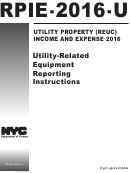 1
1 2
2 3
3 4
4 5
5 6
6 7
7 8
8 9
9 10
10 11
11 12
12