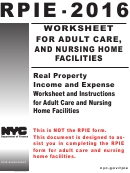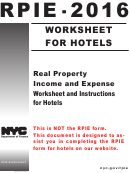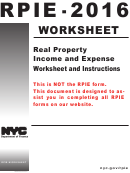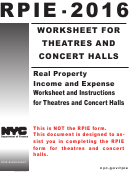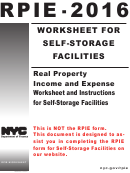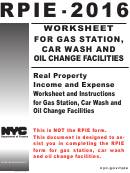Form Rpie-2016-U - Utility-Related Equipment Reporting Instructions - 2016 Page 4
ADVERTISEMENT
Instructions for Form RPIE-2016-U
Page 3
Please Note:
1.
You need to download the spreadsheet and save it to your computer. The file is in a .csv format, but
can be saved as any spreadsheet format to your own computer.
2.
Once you have completed the spreadsheet and are ready to upload to the RPIE application, you
must save and submit the completed spreadsheet as an Excel file.
3.
Do not add or delete columns from the spreadsheet. Do not submit another form in lieu of the
spreadsheet.
4.
The spreadsheet is pre-populated with the inventory we have tied to the reporting entity. Update
what is pre-populated, as needed. Add new lines to the spreadsheet to include new (not previously
reported) utility structures and pieces of equipment at each location.
5.
Each separate account should have a line in the spreadsheet reflecting a unique structure or piece
of equipment.
6.
In some cases, original cost and opening balances are also prepopulated. These should not be
changed or replaced by the filer.
7.
Utility assessment relies heavily on cost-based reporting. Be certain to report the cost of items re-
quested. Substantially complete and accurate reporting is required under the law governing RPIE
SECTION D – STRUCTURES AND EQUIPMENT REPORTING:
Complete one line for each assessable structure or piece of equipment for each company account you own.
Vendor number (Column A). This is an internal Finance indicator and should be ignored.
1.
Borough (Column B). Provide the borough indicated on the property tax bill:
1 - Manhattan
2 - Bronx
3 - Brooklyn/Kings
4 - Queens
5 - Staten Island
2.
Block (Column C). This may be pre-populated or supplied by the filer.
3.
Lot (Column D). This may be pre-populated or supplied by the filer.
4.
Ident number (Column E). This is a Finance-specific identifier that is listed on the property tax bill.
For new equipment reporting where the ident is unknown, please leave blank.
5.
Sub-Ident number (Column F). May be pre-populated. Not all lines will have a sub-ident number.
Please leave blank if unknown.
6.
Address (Column G). Provide the property address (number and street) for each structure or piece
of equipment.
7.
ZIP (Column H). Provide the ZIP code where the equipment is located.
8.
EIN (Column I). Please provide the Employer Identification Number for the owner on each line.
This will help Finance accurately identify ownership, especially in cases where ownership is split
amongst subsidiaries.
9.
DOF Account number (Column J). This is the Finance identifier for the line and this number may be
prepopulated. Please do not modify.
ADVERTISEMENT
0 votes
Related Articles
Related forms
Related Categories
Parent category: Financial
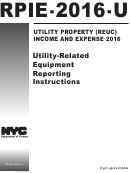 1
1 2
2 3
3 4
4 5
5 6
6 7
7 8
8 9
9 10
10 11
11 12
12