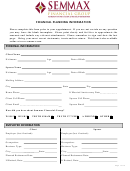Financial Planning Worksheet Page 2
ADVERTISEMENT
What’s Next?
Refund Due (Anticipated Financial Aid GREATER than Estimated Charges)
Bookstore Financial Aid Advance: As a service to eligible financial aid recipients, Georgia State University offers
students the opportunity to use financial aid funds as an advancement to purchase books and supplies from the
Georgia State University Bookstore only. The advancement is deducted from your financial aid award along with
tuition and fee charges. Please visit the financial aid website at
for more information.
Be sure to enroll in the PantherCard Money Network® Refund Option if you will have a refund due for the semester.
Your Money Network® Enabled PantherCard gives you anytime, anywhere purchasing power with the functionality
and security of a bank-issued, prepaid card. Your financial aid and payroll can be automatically delivered to your
Money Network® Account in less time than waiting for a check to arrive in the mail or clear in your traditional bank
account. It's fast, safe and convenient! Refunds are processed after add/drop for the term is over. Visit the Student
Account website for specific dates:
Step 1: Get a Money Network® Enabled PantherCard
Your PantherCard must have the Discover logo on the front. If you have an older version of the PantherCard, you
must visit the PantherCard Office to exchange/replace your card.
Step 2: Activate your Money Network® Enabled PantherCard
Your account must be activated in order for it to work. Wait an hour after you have been issued your PantherCard
before you call 1-800-822-4283 and follow the system's prompts. Remember your PIN — you will need it to make
PIN-debit purchases, ATM withdrawals and to access your account when calling Customer Service.
Step 3: Authorize Student Accounts to deposit your refund to your Money Network® Account
Follow these steps to authorize our office to deposit your student account refund to your PantherCard Money
Network® account:
1. Log into PAWS at
https://paws.gsu.edu
2. Select the "One Stop Shop" tab
3. Select the "Financial Aid" folder from the GoSOLAR menu
4. Select the "Authorizations" link
5. Select "Authorize" from the dropdown menu under the "PantherCard Money Network® Authorization"
section
Balance Due (Anticipated Financial Aid LESS than Estimated Charges)
The eBill for your fall, spring, and summer tuition, fees, and housing charges will be posted online in July,
November, and May respectively. Payment is due in full by the date indicated on the semester calendar maintained
by the Registrar’s office (visit ).
Make sure you mark your calendar with the due date so you don’t forget! Paying your eBill is the last step in the
enrollment confirmation process for the term. Your financial aid requirements should be complete at least five
days before the payment deadline so that your aid will pay your charges by the deadline. If you apply for
financial aid late or complete requirements late, please be prepared to pay your balance due with another method by
the payment deadline . If payment of your student account balance is not received in full by the due date, you
will be eligible to have your registration for the term canceled.
Last updated: 5/31/2013
ADVERTISEMENT
0 votes
Related Articles
Related forms
Related Categories
Parent category: Business
 1
1 2
2