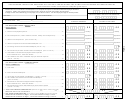Personal Activity Report Biweekly Paid Non-Exempt Employees Page 2
ADVERTISEMENT
Instructions for Completing the Personnel Activity Report (PAR)
1. Employee Information
Enter Employee Name
Enter PUID
Enter OnePurdue Personnel Number (PERNR), if known
Enter Organizational Unit
Enter Pay Period Begin and End Dates (MM/DD/YY)
2. Employee Hours Worked
Enter Attendance/Absence Type (See Codes Below)
Record time to the nearest tenth of an hour
Enter number of hours worked Monday-Sunday of Week 1
Verify total hours for Week 1
Note separate sections listed below for Attendance codes, Paid Absence codes, and Unpaid Absence codes
Repeat previous steps if more than one Attendance/Absence code is used
Enter number of hours worked Monday-Sunday of Week 2
Verify total hours for Week 2
Verify Grand Total
Note that all regular employees with benefits should report paid and unpaid hours equal to their FTE%, exclusive of overtime hours
Examples: 50% FTE 40 biweekly hours; 80% FTE biweekly 64 hours; 100% FTE 80 biweekly hours
3. Employee Effort Distribution
Enter appropriate cost center, order, work breakdown structure (WBSE), percent, fund and/or grant (See your supervisor or Business Office for further Information)
Record the distribution to the nearest WHOLE percent which reflects a reasonable allocation of the employee's effort
Verify that the percentages total to 100%
4. Signatures
Sign your timecard, which certifies completeness and accuracy of information provided
Submit your timecard to your supervisor for final signature, which certifies completeness and accuracy of information provided
5. Submission and Retention (for supervisors)
Submit approved timecards to your appropriate Business Office or time administrator immediately after the end of the pay period
Note that incomplete or improper completion of the time card (PAR) information could delay the employee receiving their paycheck
Retain records for six fiscal years following the transaction date
Attendance Type Codes
Paid Absence Type Codes
UNPAID Absence Type Codes
A Attendance hours-regular work
BV Bereavement
ABUP Approved Unpaid Time Off
TR Training Attendance hours-regular work
FMH FMLA Using Paid Holiday
FMUP FMLA Unpaid Approved
A2 Attendance override for occasional 2nd shift
FMPB FMLA Using Personal Business Day
MALU Mutually Acceptable Unpaid Leave Hours
A3 Attendance override for occasional 3rd shift
FMPH FMLA Using Personal Holiday
MIUP Military Unpaid Leave Hours
OT Overtime
FMSE FMLA Using Sick Leave - Employee
UN Unapproved Absence Unpaid - No Show
OT2 Overtime override for occasional 2nd shift
FMSF FMLA Using Sick Leave - Family
OT3 Overtime override for occasional 3rd shift
FMV FMLA Using Vacation
TROT Training-Overtime
H Holiday
PUSH Urgent Care Exempt Physician Call
MIPD Military Paid Leave
VTSD Vet Tech with occasional $2 shift premium
OL Other Leave Paid
VHCB Veterinary Call Back Exempt DVM Call
PBD Personal Business Day
VTSO Overtime for Vet Tech with $2 shift premium
PH Personal Holiday
XMHW Exempt Hours Worked @ regular rate
SE Sick Leave - Employee Illness
FN Fireman inside overtime (2960 denominator)
SF Sick Leave - Family
FO Fireman outside overtime (2080 denominator)
V Vacation
WC Workers Compensation
SPA2 Companion/Supplemental 2nd
shift premium-rarely used
SPA3 Companion/Supplemental 3rd
shift premium-rarely used
ADVERTISEMENT
0 votes
Related Articles
Related forms
Related Categories
Parent category: Business
 1
1 2
2