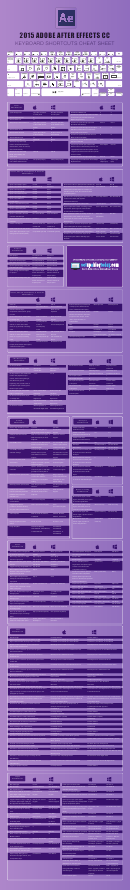Unix Screen Keyboard Shortcuts Cheat Sheet Page 2
ADVERTISEMENT
Window Management
create new window
C-a c
change to last-visited active window
C-a C-a (commonly used to flip-flop between two windows)
change to window by number
C-a <number> (only for windows 0 to 9)
change to window by number or name
C-a ' <number or title>
change to next window in list
C-a n or C-a <space>
change to previous window in list
C-a p or C-a <backspace>
see window list
C-a " (allows you to select a window to change to)
show window bar
C-a w (if you don't have window bar)
close current window
Close all applications in the current window (including shell)
kill current window
C-a k (not recommended)
rename current window
C-a A
Split Screen
split display horizontally
C-a S
split display vertically
C-a |
jump to next display region
C-a tab
remove current region
C-a X
remove all regions but the current one
C-a Q
ADVERTISEMENT
0 votes
Related Articles
Related forms
Related Categories
Parent category: Education
 1
1 2
2 3
3