Office Quick Start Guide Page 4
ADVERTISEMENT
Show off Project data
Trace task paths
With Project 2013, you can create crisp, colorful, professional reports without hav-
Does your Gantt chart look like a pile of spaghetti? With a complex project, your
ing to export your data to another program. Add pictures, charts, animation, links,
Gantt Chart can start to look like a tangled knot of bars and link lines. To help sort
and more — everything you need to clearly and effectively share project status info
this out, you can highlight the link chain — or task path — for any task. On the
with your stakeholders and team members.
Gantt Chart, click
Format
>
Task Path.
When you click a task, all of its predecessor tasks show up in one color and all of its
successor tasks show up in another color.
Click the
Report
tab (new for Project 2013), then select the report you want. Many
of the report drawing tools are the same for Excel, Word, PowerPoint, and Project.
ADVERTISEMENT
0 votes
Related Articles
Related forms
Related Categories
Parent category: Education
 1
1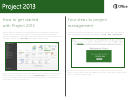 2
2 3
3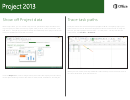 4
4 5
5 6
6








