Tax Rates Chart, Transaction Privilege (Sales) Tax Return Form Instructions Etc. Page 2
ADVERTISEMENT
City of Flagstaff
Transaction Privilege (Sales Tax) Return Instructions
The following numbered instructions correspond to the numbered sections of the sample return.
INSTRUCTIONS FOR FRONT OF RETURN
1. Enter pertinent account information in the box in the top right of the page.
If the return is sent from the City, this information will be preprinted.
a. Account Name: Business (Legal) Name
b. Account #: City assigned account #
c. Report Period: Period for which taxes are being paid (I.E- September 2012)
d. Delinquency Date: Last business day of the month after the report period (I.E-
Report Period of September 2012 has a Delinquency Date of 10/31/2012.)
2. Enter account mailing address information as follows:
If the return is sent from the City, this information will be preprinted.
a. Business (Legal) Name
b. Attn:
c. Mailing Address
d. City/State/Zip
3. Check this box if filing a zero return.
a. **Please Note**- A return must be filed each report period (monthly, quarterly,
annual), whether or not there are taxes to report.
4. Select the Tax Description(s) from the table on the back of the return that identifies the
type of tax that will be paid. The descriptions correlate to the tax types found in the
City’s tax code.
If the return is sent from the City, this information will be preprinted.
5. Tax Type: Match the Tax Description as noted in the table on the back of the return.
If the return is sent from the City, this information will be preprinted.
6. Gross Income (Column 1): Enter the gross income, including tax collected, for each
applicable Tax Description. Do not round, use exact dollars and sense.
a. If you report on a cash basis, enter the total amount received, including draws for
construction contracting, in the reporting period.
b. If you report on an accrual basis, enter the total amount per customer invoices,
including progressive billings for construction contracting, in the reporting period.
c. If you file a quarterly or annual return, combine the gross income for the required
months and enter the sum for each Tax Description. Do not list the income for
each month of the filing period.
7. Deductions (Column 2): Enter the total deductions from the bottom row of the back of
the return for each applicable Tax Description. For information on entering deductions,
please see steps 21 and 22. Deductions in column 2 that are not itemized on the back of
the return will be DISALLOWED.
ADVERTISEMENT
0 votes
Related Articles
Related forms
Related Categories
Parent category: Financial
 1
1 2
2 3
3 4
4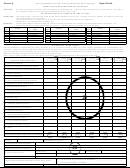 5
5








