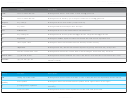Microsoft Operations Management Suite (Oms) - Log Search Cheat Sheet Page 2
ADVERTISEMENT
MICROSOFT OPERATIONS MANAGEMENT SUITE (OMS) – LOG SEARCH CHEAT SHEET
Examples:
If you don’t receive any data it could be, that you haven’t installed the necessary solution. These queries should illustrate how to write simple and more complex queries.
Retrieves all Events
Retrieve all Type, grouped by Type
Type=Event
* | MEASURE COUNT() by Type
Retrieve Events 100 up to 3000 from Application Log
Count of Events grouped by Event ID
Type=Event EventLog=Application EventID:[100..3000]
Type=Event | MEASURE COUNT() by EventID
List all available Type
When did my servers initiate restart?
* | MEASURE COUNT() by Type
shutdown Type=Event EventLog=System Source=User32 EventID=1074 | SELECT TimeGenerated,Computer
Which management group sends most data
* | MEASURE count() by ManagementGroupName
Searches all Events for shutdown warning event
shutdown Type=Event EventLog=System Source=User32 EventLevelName=warning
On which machines and how many times have Windows Firewall Policy settings changed
Type=Event EventLog="Microsoft-Windows-Windows Firewall With Advanced Security/Firewall" EventID=2008 | MEASURE COUNT() by Computer
Computer with Available Memory more than 2GB and display it as line chart
Type=Perf ObjectName=Memory CounterName="Available MBytes" | MEASURE AVG(CounterValue) by Computer | WHERE AggregatedValue>2000 | DISPLAY lineChart
Stale Computers (data older than 24 hours)
NOT(ObjectName="Advisor Metrics" OR ObjectName=ManagedSpace) | MEASURE MAX(TimeGenerated) as LastData by Computer | TOP 500000 | WHERE LastData < NOW-24HOURS
Active Recommendations for databases
Type=SQLAssessmentRecommendation RecommendationResult=Failed | MEASURE COUNT() by DatabaseName
List all Computers whose last reported data is older than 4 hours
ObjectName!="Advisor Metrics" ObjectName!=ManagedSpace ObjectName!="Advisor Metrics" ObjectName!=ManagedSpace | MEASURE MAX(TimeGenerated) as LastData by Computer | WHERE LastData<NOW-4HOURS | SORT Computer
Computers with detected threats
Type=ProtectionStatus ThreatStatusRank > 199 ThreatStatusRank != 470 | MEASURE MAX(ThreatStatusRank) as Rank by Computer | Top 50000
Average CPU utilization by Top 5 machines
Type=Perf CounterName="% Processor Time" InstanceName="_Total" | MEASURE AVG(SampleValue) as AVGCPU by Computer | SORT AVGCPU DESC | TOP 5
Returns % CPU Usage and % Free Disk Space in the past 4 hours
Type=Perf InstanceName:_Total ((ObjectName:Processor AND CounterName:"% Processor Time") OR (ObjectName="LogicalDisk" AND CounterName="% Free Space")) AND TimeGenerated>NOW-4HOURS
List all Events that have “Ops” in their SourceSystem field
Type=Event SourceSystem=RegEx("Ops@")
List all Events that have “Bytes Sent/sec” in CounterPath
Type=Perf CounterPath=Regex("@Bytes Sent/sec@")
List all network adapters which do not contain Realtek RTL8139C
Type=Perf InstanceName=Regex("[^Realtek RTL8139C]@")
List all Heartbeat events from OS version 5, 6 and 7
Type=Heartbeat OSMajorVersion=RegEx("[5-7]")
Tips & Tricks:
Sources:
▪ NOW/DAY rounds the current Date/Time to the midnight of the current day.
▪
Log Search Overview
(Microsoft)
▪ Every item has TimeGenerated field which can be used to filter the data
▪
Log Analytics Search Reference
(Microsoft)
▪ Use display LineChart, display StackedBarChart to visualize your data
▪
OMS Blog
(Microsoft)
▪ “Type” is a field name and therefore case sensitive. “TYPE” does not work!
Version 2.0
ADVERTISEMENT
0 votes
Related Articles
Related forms
Related Categories
Parent category: Education
 1
1 2
2