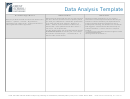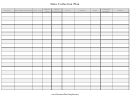Observational Study Data Analysis Plan Template
ADVERTISEMENT
Observational Study Data Analysis Plan
I. Descriptive Analyses - Frequencies for Discrete Variables.
- Analyze -> Descriptive Statistics -> Frequencies
- Variable(s) = congen, grpsize, subgen, help, day, time, direct.
- Do not request any statistics or charts
- Paste to Syntax Sheet (Click on Paste and a new syntax window will open.
- You should obtain the following syntax:
FREQUENCIES
VARIABLES=congen grpsize subgen help day time direct
/ORDER= ANALYSIS .
- Save this file as YOURNAME_Helping_Data_Syntax.
- To run this analysis, while in the syntax editor, highlight the desired block of
syntax and click on the black arrow on the tool-bar or use the "Run" drop down menu.
- An output window will open with frequency tables for all of your variables.
- Save this file as YOURNAME_Helping_Data_Output.
In your paper, report the following: - These analyses should be reported in the Methods section. Some of
this information should be presented in the Participants section. The rest will be reported in the Procedures
section.
- Participants - Total number of Observations, Group Size (% Individuals, % Group of 2, % Group of 3 or
more), Subject Gender (%Female Single, %Female Group, %Male Single, %Male Group, %Mixed Gender
Group)
- Procedures - Day of Observation (% Day 1, % Day 2, % Day 3, etc.), Time ( %
morning, % noon, % afternoon), % Male Confederates, % Female Confederates, Helping Behavior (%
Help, % No Help)
2
II. Preliminary Analysis - X
Goodness of Fit Tests for Discrete Variables
- Analyze -> Nonparametric Tests -> Chi Square
- Test Variable List = congen, grpsize, subgen, help, day, time, direct.
- Expected Values: All categories equal
- Expected Range: Get from data.
- Paste to Syntax Sheet.
- You should obtain the following syntax for the first chi square:
NPAR TEST
/CHISQUARE=congen grpsize subgen help day time direct
/EXPECTED=EQUAL
/MISSING ANALYSIS.
-Run these analyses (Again, to run this analysis, while in the syntax editor, highlight the desired
block of syntax and click on the black arrow on the tool-bar or use the "Run" drop down menu.
In your paper, report the following: - These results should be reported as the first sub-section of the Results
section. Since the group frequencies for each variable are presented in the Methods section, it is not
necessary to report them here. However, you do need to explain what the results were.
-For all significant analyses report the test results. For Example: It was found that significantly more
2
participants stopped to help than was expected by chance alone, X
(1, n = 174) = 57.47, p = .001. (or
whatever sig. level given by SPSS).
ADVERTISEMENT
0 votes
Related Articles
Related forms
Related Categories
Parent category: Business
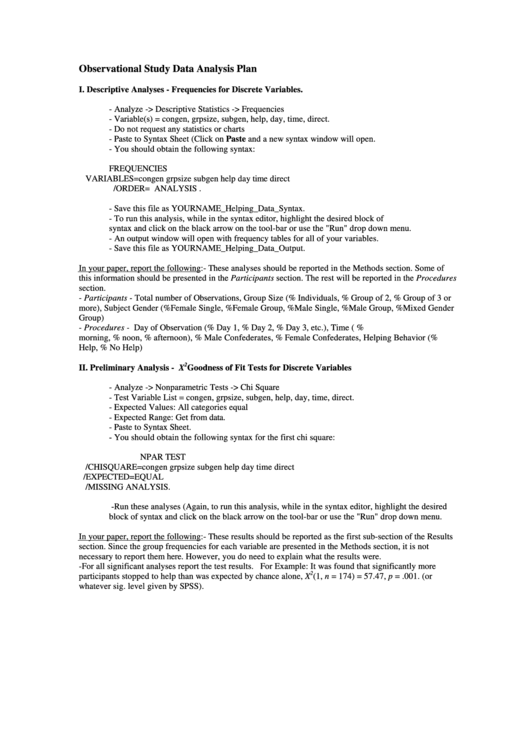 1
1 2
2 3
3