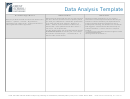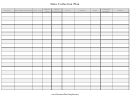Observational Study Data Analysis Plan Template Page 3
ADVERTISEMENT
- Essentially we will instruct SPSS to run the same Subject Gender x Help analysis once just for
female confederates and once just for male confederates using the split file command:
- Split File & Crosstabs:
- Data -> Split File -> Organize output by groups
- Group Based on: -> congen -> Paste to syntax sheet.
- Run the crosstabs analysis again for subgenmf x help
- You should produce the following syntax:
SORT CASES BY congen.
SPLIT FILE
SEPARATE BY congen .
CROSSTABS
/TABLES=subgenmf BY help
/FORMAT= AVALUE TABLES
/STATISTIC=CHISQ PHI
/CELLS= COUNT EXPECTED ROW COLUMN TOTAL RESID .
- Turn OFF the Split File Command: Data -> Split File -> Analyze All cases -> OK
In your paper, report the following: - These Analyses will be reported in the second section of the Results
Section
For each test, state the hypothesis, tell what type of analysis was used to test the hypothesis, state the results
of the test (whether significant or non-significant), and present the observed frequencies in either the text or
in a table.
Example:
It was hypothesized that male subjects would be more likely to help, compared to female participants. A
2
Chi-Square goodness of fit analysis supports this hypothesis, X
(1, n= 174) = 4.99, p = .02. Cramer’s V =
.17. See Table 1.1 for observed and expected frequencies.
Table 1 Crosstabulation of Sex of Subject and Helping Behavior
Observed
Expected
______________________________________________________________
Males
n = 31
n = 22.5
Females
n = 14
n = 22.5
______________________________________________________________
ADVERTISEMENT
0 votes
Related Articles
Related forms
Related Categories
Parent category: Business
 1
1 2
2 3
3