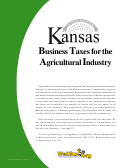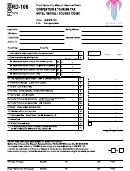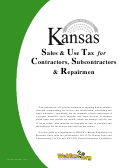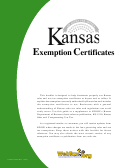Form Pub. Ks-1540 - Kansas Business Taxes For Hotels Motels & Restaurants Page 20
ADVERTISEMENT
ELECTRONIC FILE and PAY OPTIONS
For assistance with filing your return or making your payment electronically, contact our Electronic Services staff at 1-800-525-3901.
If in Topeka, call 296-6993. You may also e-mail Electronic Services at: eservices@kdor.ks.gov
ELECTRONIC
PROGRAM DESCRIPTION
FORMS
REQUIREMENTS
GETTING STARTED
OPTIONS
ACCEPTED
Retailers' Sales / Compensating Use Tax
¾ Go to and click the “Use
• ST-16
• Internet
ONLINE
Use WebTax to file single and multiple
access
jurisdiction sales and use tax returns.
WebTax Now” button.
• ST-36
• Access
¾ Create a user login and a password.
WebTax allows filers to upload jurisdictions
• CT-9U
Code(s)
and tax payments directly into returns. Users
¾ Contact KDOR for your access code.
• CT-10U
• EIN
can also opt to retain jurisdiction information
¾ Connect your tax account to your login and
from previous returns into their current return;
• EF-101 form
begin filing.
(ACH Credit
saving time and improving accuracy.
Payments)
¾ Complete a TeleFile worksheet (download it
BY PHONE
This TeleFile system can be used to file single
• ST-16
• Touch-tone
telephone
from our web site or make copies of your
877-317-5639
jurisdiction returns. It may also be used for
current worksheet for filing future periods).
annual filers with multi-jurisdictions and zero
• TeleFile
With zero
tax to report. Using a touch-tone phone, tax
¾ Contact KDOR for your access code.
worksheet
sales:
information is entered from a completed
¾ Call 1-877-317-5639 and use your access
• Access
• ST-36
worksheet into the TeleFile system. Your
Code(s)
code and EIN to access the TeleFile system.
assigned access code and federal EIN remains
• CT-9U
Using the keypads on a touch-tone phone,
• EIN
the same for each filing period.
• CT-10U
enter the information from your worksheet.
Withholding Tax
¾ Go to and click the “Use
KW-5 Deposit Reports can be made using the
• KW-3
• Internet
ONLINE
access
WebTax application. After connecting to your
WebTax Now” button.
• KW-5
withholding account, click the “Make an EFT
• Access
¾ Create a user login and a password.
• W-2
Payment” link to complete your filing and make
Code(s)
¾ Contact KDOR for your access code.
payment. WebTax also allows you to file your
• 1099
• EIN
KW-3 Annual Withholding Tax return and your
¾ Connect your tax account to your login and
W-2/1099 Withholding Reports electronically.
• EF-101 form
begin filing.
(ACH Credit
A Form EF-101, Authorization for Electronic
¾ Go online and complete a form EF-101
Payments)
Funds Transfer, must be completed for ACH
(ACH Credit* payers only).
Credit* before using the EFT payment method. It
is available on our web site at:
¾ Go online and complete a Form EF-101.
• KW-5
BY PHONE
A KW-5 return with payment can be made
• Touch-tone
telephone
877-600-5640
through the EFT payments telephone system.
¾ Contact KDOR for your access code.
• Access
¾ Call 1-877-600-5640 and use your access
Code(s)
code and federal EIN to access the EFT
• EIN
Payment system. Using the keypads on your
• EF-101 form
touch-tone phone, follow the phone prompts
(ACH Credit
to complete payment and submit your return.
Payments)
Liquor Tax
¾ Go to and click the “Use
The WebTax system can be used to file your
• Internet
ONLINE
• LD-1
access
Liquor Drink and/or Liquor Enforcement Tax
WebTax Now” button.
• LE-3
returns and pay your tax.
• Access
¾ Create a user login and a password.
Code(s)
A Form EF-101, Authorization for Electronic
¾ Contact KDOR for your access code.
Funds Transfer, must be completed for ACH
• EIN
¾ Connect your tax account to your login and
Credit* before using the EFT payment method. It
• EF-101 form
begin filing.
is available on our web site at:
(ACH Credit
¾ Go online and complete a form EF-101
Payments)
(ACH Credit* payers only).
* ACH Debit: Kansas Department of Revenue debits the tax payment from your bank account. ACH Credit: You initiate a tax payment through your bank.
20
ADVERTISEMENT
0 votes
Related Articles
Related forms
Related Categories
Parent category: Financial
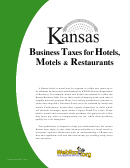 1
1 2
2 3
3 4
4 5
5 6
6 7
7 8
8 9
9 10
10 11
11 12
12 13
13 14
14 15
15 16
16 17
17 18
18 19
19 20
20 21
21 22
22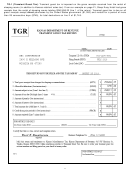 23
23 24
24 25
25 26
26 27
27 28
28 29
29 30
30 31
31 32
32 33
33 34
34 35
35 36
36 37
37 38
38 39
39 40
40 41
41 42
42