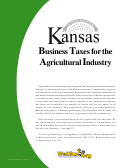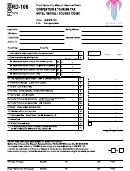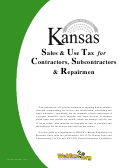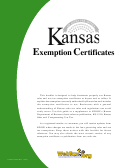Form Pub. Ks-1540 - Kansas Business Taxes For Hotels Motels & Restaurants Page 22
ADVERTISEMENT
ST-36 (Retailers’ Sales Tax). The following steps illustrate how the sales tax information from the example on the
previous page is reported using an electronic version of a pre-paid monthly ST-36. Although this example is for a single
jurisdiction filing, the ST-36 is also used to report sales for a business with multiple locations.
merchandise consumed in this example is
Go to to begin the filing process. Click
$5,392.88. This figure represents the cost of free
Use WebTax Now. If you are a first time user click
meals to non-restaurant employees and
Register Now; if already registered, click Sign In.
disposable items such as facial tissue and toilet
paper used in common areas (non-sleeping
After signing into WebTax, click Business Accounts.
rooms) of the hotel.
Then click Add Account to this Login and follow
the instructions to add your tax account. After
Enter under (Non-Utility) Deductions the total
account appears, click on Manage Account and
deductions - sales not subject to sales tax.
your account screen will appear. Click Save. NOTE:
Deductions include both nontaxable and exempt
Once you have added your account, it will be
sales. In this example, the deductions are sales to
retained in the system for future filing periods.
exempt entities (government - $28,933.51; zoos
and religious organizations - $1,265.07) and
Click File a Return. An informational page will
alcoholic beverage sales - $37,329.05; total of
appear with messages regarding important
$67,527.63. Click Calculate and verify the net tax
updates and/or tips for using the system. Please
amounts, then click Continue.
take the time to read this information before
clicking Continue at the bottom of the page.
Complete Part II. Itemize by category the
Review the information for the account you added.
deductions for all business locations on the
From the drop-down menu options, select your
applicable line. For this example, report on line c
filing period, July, and tax year, 2013 then click the
the $28,933.51 in direct sales of sleeping rooms
radio button for the return type. In this example,
and meals to exempt government entities. Report
select Original. You may choose to have WebTax
on line h the $1,265.07 in sales to qualifying exempt
remember your jurisdictions by clicking that radio
religious and nonprofit organizations. (ABC
button, or you have the option to upload from
Corporation should have completed exemption
another file or enter them manually. Make your
certificates from each of these exempt buyers.)
selection and click Continue.
Finally, report the alcoholic beverage sales of
$37,329.05 on line k. (This last figure is also the
To add the applicable jurisdictions to this filing
starting point for this month’s Liquor Drink return
period, click Add Jurisdictions. Enter the
on page 24). Note: Line O of Part II should equal
jurisdiction code or jurisdiction name, then click
the total of (Non-Utility) Deductions from Part III.
Lookup Jurisdiction. From the list, choose the
Click Calculate and Continue.
appropriate jurisdiction (for this example, Wichita
is WICSG) and click Add Selected. Repeat this
The Net Tax from Part III is displayed on the
step until all applicable jurisdictions have been
appropriate lines of Part I. Since ABC Corporation
added, then click Continue.
is on a prepaid monthly filing status, you must
enter the estimate of next month’s tax liability on
Enter under Gross Sales, the gross receipts
line 4, which is $9,500. Then enter the amount
(taxable and nontaxable) for the month in each
from line 4 of the previous month’s return ($10,500)
local jurisdiction. For this example, the total gross
on line 5. Click Calculate to get your Total Amount
sales is $403,658.32. This includes gross receipts
Due, then click Continue.
from all sales (taxable & nontaxable) by ABC
Corporation.
Select your payment option: ACH Debit, ACH Credit,
Enter under Merchandise Consumed By You the
or Check w/Voucher. For definitions of the ACH
cost of the goods consumed (used by ABC
Credit and ACH Debit payment options, see page
Corporation) upon which no sales tax has been
19. Click Continue for the verification screen. Verify
paid. (See also the explanation on page 10.) The
all entries and click Submit Return.
22
ADVERTISEMENT
0 votes
Related Articles
Related forms
Related Categories
Parent category: Financial
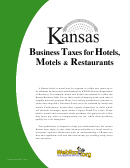 1
1 2
2 3
3 4
4 5
5 6
6 7
7 8
8 9
9 10
10 11
11 12
12 13
13 14
14 15
15 16
16 17
17 18
18 19
19 20
20 21
21 22
22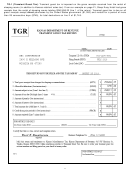 23
23 24
24 25
25 26
26 27
27 28
28 29
29 30
30 31
31 32
32 33
33 34
34 35
35 36
36 37
37 38
38 39
39 40
40 41
41 42
42