INSTRUCTIONS FOR CT-V
PA CORPORATION TAXES FED/STATE PAYMENT VOUCHER
Do not mail this coupon if payment is being made electronically.
1. Enter account information including file period begin, file period end, tax account ID, entity name,
EIN, state of incorporation and complete mailing address.
2. Enter payments required for capital stock/foreign franchise (CS/FF), loans and corporate net income
(CNI) taxes. Also enter the total payment on Line 4. If no payment is being made for a tax, enter zero.
3. Signature, title, date, email address and telephone number must be provided by a representative
of the entity.
4. Make check payable to “PA Department of Revenue” equal to the total payment on Line 4. Mail the
check and payment voucher to:
PA DEPARTMENT OF REVENUE
PO BOX 280427
HARRISBURG, PA 17128-0427
DO NOT USE DASHES (-) OR SLASHES (/) IN ANY FIELDS. ENTER DATE AS MMDDYYYY.
✁
DETACH HERE BEFORE MAILING
CT-V (8-11)
DEPT USE ONLY
PA CORPORATION TAXES
FED/STATE PAYMENT VOUCHER
F
BUREAU OF CORPORATION TAXES
FILE PERIOD BEGIN
FILE PERIOD END
TAX ACCOUNT ID
0 0
1. CS/FF TAX PAYMENT
•
ENTITY NAME
EIN
0 0
2. LOANS TAX PAYMENT
•
STATE OF INCORPORATION
0 0
3. CNI TAX PAYMENT
ADDRESS
•
STREET
0 0
4. TOTAL PAYMENT
$
0
(Add Lines 1, 2 and 3.)
•
CITY
STATE
ZIP
Make checks payable to “PA DEPT OF REVENUE.”
Do not mail this coupon if the above payment is
being made electronically.
PRINT
RESET
PLEASE READ THE INSTRUCTIONS BEFORE COMPLETING THIS COUPON.
SIGNATURE
TITLE
DATE
EMAIL
TELEPHONE
Please sign after printing.
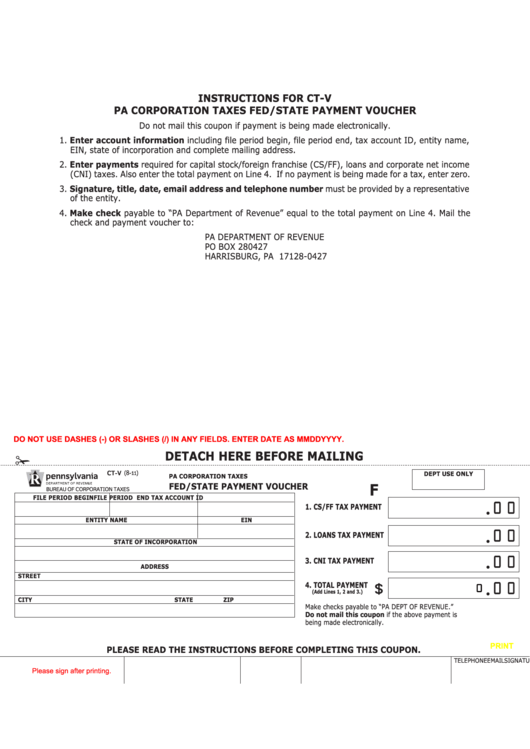 1
1








