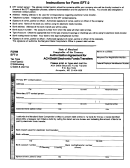Form 150-102-042 - Ach Credit Electronic Funds Transfer Program Guide Page 6
ADVERTISEMENT
CCD+ Entry Detail Record Format
Field
Position Size
Contents
Data Element Name
1
1–1
1
6
Record Type Code. Insert the number 6.
2
2–3
2
22 or 24
Transaction Code. Enter the number 22 (24 for a pre-note.)
3
4–11
8
Numeric
State’s Routing Number.
4
12–12
1
Numeric
State’s Routing Number Check Digit.
5
13–29
17
Alphanumeric
State’s Account Number (with trailing blanks).
6
30–39
10
$$$$$$$$¢¢
Total Payment Amount. No decimal. Insert leading zeros.
7
40–54
15
Numeric
Oregon Business ID Number (BIN). No dash. Insert leading zeros.
8
55–76
22
Alphanumeric
Receiving Company Name (your business name).
9
77–78
2
Not used
Discretionary Data.
10
79–79
1
1
Addenda Record Indicator. Insert the number one.
11
80–94
15
Numeric
ACH Trace Number.
justified and zero filled. Do not insert a decimal
Field 1—Record Type Code. This field will always be
point. The last two characters are cents.
a 6 for the Entry Detail Record.
Field 2—Transaction Code. This field indicates the
Field 7—Oregon Business Identification Number
(BIN). A numeric field that uniquely identifies the
transaction is a credit and the payment is going to a
taxpayer sending the payment. This field is your
checking account. (This code is “24” when you send
a pre-note.)
(up to nine-digit) Oregon Business Identification
Number (BIN). Its use is essential for your payment
Field 3/4—Receiving Routing Number and Check
to be properly posted. The BIN must be right justi-
Digit. This nine-digit number identifies the state’s
fied and zero filled.
financial institution. The first eight digits go in Field
3. The ninth digit goes in Field 4 (Routing Number
Field 8—Receiving Company Name. The Department
of Revenue recommends that you enter your corpo-
Check Digit). The Department of Revenue will give
ration’s name in this field, for research purposes.
you the receiving routing number in the confir-
mation letter after receiving and approving your
Field 9—Discretionary Data. This two-character field
ACH Credit Agreement and Application.
is not used by the department.
Field 5—Receiving Account Number. This field iden-
Field 10—Addenda Record Indicator. Always insert
tifies the account at the state’s financial institution
the number 1, as there will be an addendum record
where the EFT payments will be sent. This number
with this transaction.
will be given to you by the Department of Revenue
Field 11—Trace Number. A number added to the re-
in the confirmation letter.
cord by the originating/sending financial institution
Field 6—Amount. This field is the amount to be
to trace the transaction through the system. This
posted to the recipient’s account. It must be right
number is especially important in case of an error.
5
ADVERTISEMENT
0 votes
Related Articles
Related forms
Related Categories
Parent category: Financial
 1
1 2
2 3
3 4
4 5
5 6
6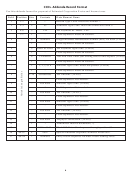 7
7 8
8 9
9 10
10 11
11