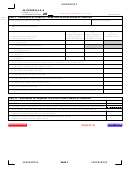PA SCHEDULE G-R
Reconciliation of Taxes Paid to
Other States or Countries
PA-40 G-R (10-11) (FI)
PA DEPARTMENT OF REVENUE
The purpose of PA Schedule G-R is to summarize all PA Schedules G-S and/or G-L filed with the PA-40, Pennsylvania Personal Income Tax Return,
in order for the Department to be able to provide other state income tax data to states requesting the information. PA Schedule G-R must be com-
pleted or any credits listed on PA Schedules G-S and/or G-L will be denied. PA Schedule G-R and PA Schedules G-S or G-L are required to be includ-
ed with all PA-40 returns claiming the Resident Credit on Line 22 of the PA-40 return.
IMPORTANT: Do not submit this schedule with Form PA-41, Pennsylvania Fiduciary Income Tax Return, or Form PA-20S/PA-65, PA S
Corporation/Partnership Information Return.
INSTRUCTIONS
Enter amounts in whole dollars only.
IMPORTANT: If you claim a resident credit on PA Schedule G-S or PA Schedule G-L, you will need those schedules to complete PA Schedule G-R.
Line a. Enter the name of the taxpayer claiming the credit from the PA Schedules G-S and/or G-L. Enter the Social Security Number of the tax-
payer listed first on the PA-40 return.
Line b. Enter the Social Security Number of the taxpayer claiming the credit.
CAUTION: You cannot file a joint PA Schedule G-R unless you are able to file a joint PA Schedule G-S or PA Schedule G-L.
Line c. If more than one PA Schedule G-R is required to list all the states or countries in which a taxpayer is claiming a resident credit for taxes
paid to another state or country, enter the number of PA Schedules G-R included by the taxpayer shown on Line b.
Line d. Enter the totals for Columns C, D, and E by adding Line 21 for each PA Schedule G-R included by the taxpayer shown on Line b. Enter the
amount from Column E on Line 22 of the PA-40 return.
Column A. For Lines 1 through 20, enter the two-character state or jurisdiction U.S. Postal Code for each state or country in which you claimed a
credit for taxes paid. Use the following list of U.S. Postal Codes to complete this column:
Alabama
AL
Kansas
KS
New Jersey
NJ
Virginia
VA
Arizona
AZ
Kentucky
KY
New Mexico
NM
Washington, DC
DC
Arkansas
AR
Louisiana
LA
New York
NY
West Virginia
WV
California
CA
Maine
ME
North Carolina
NC
Wisconsin
WI
Colorado
CO
Maryland
MD
North Dakota
ND
American Samoa
AS
Connecticut
CT
Massachusetts
MA
Ohio
OH
Guam
GU
Delaware
DE
Michigan
MI
Oklahoma
OK
Northern Mariana Island
MP
Georgia
GA
Minnesota
MN
Oregon
OR
Puerto Rico
PR
Hawaii
HI
Mississippi
MS
Rhode Island
RI
U.S. Virgin Islands
VI
Idaho
ID
Missouri
MO
South Carolina
SC
All Other Foreign Countries OC
Illinois
IL
Montana
MT
Tennessee
TN
Indiana
IN
Nebraska
NE
Utah
UT
Iowa
IA
New Hampshire
NH
Vermont
VT
CAUTION: Do not use any codes other than the two-character codes listed above. The Department will not recognize any other codes. Use
of other codes may result in denial of credits and/or notices from PA or other states. For example, when using “various” to claim
the resident credit for taxes paid to other foreign countries on PA Schedules G-S or G-L, the only acceptable code is “OC.” In this
instance “VA” for various is not acceptable nor is “FC” for foreign country. In addition, “VAR” or “VA” is not an acceptable code for
reporting credits from multiple states on PA Schedule G-S or G-L. “VA” is acceptable only for reporting credits from Virginia. A
separate PA Schedule G-S or G-L must be completed for each state, and each state must be reported as a separate line item on
PA Schedule G-R.
Column B. For Lines 1 through 20, fill in the oval if the return filed in the other state or country was filed as part of a consolidated, composite or
group filing. A consolidated, composite or group filing will be indicated on Line 1 of the PA Schedule G-L.
NOTE: If the credit being claimed was passed through from a PA S Corporation or was as a result of a return filed on behalf of the part-
ner by a partnership, fill in this oval.
Column C. For Lines 1 through 20, you must obtain the amount of income subject to tax in the other state or country from PA Schedule G-S or
PA Schedule G-L. If you are filing and including PA Schedule G-S, add the amounts from Lines 2c through 2e for Column B of PA Schedule G-S.
If you are filing and including PA Schedule G-L, add the amounts from Lines 2c through 2j for Column B of PA Schedule G-L. For Line 21, add the
amounts on Lines 1 through 20 in Column C and enter the amount in the space provided.
NOTE: If an amount on Lines 2f, 2g, or 2h on PA Schedule G-L indicates a loss, add the loss with the income reported on Lines 2c, 2d,
2e, 2i and 2j.
Column D. For Lines 1 through 20, enter the amount of tax paid to the other state or country from Line 4b of each PA Schedule G-S or PA Schedule
G-L. For Line 21, add the amounts on Lines 1 through 20 in Column D and enter the amount in the space provided.
Column E. For Lines 1 through 20, enter the amount of the credit allowable for PA from Line 6 of each PA Schedule G-S or PA Schedule G-L. For
Line 21, add the amounts on Lines 1 through 20 in Column E and enter the amount in the space provided.
IMPORTANT: Do not use FC for foreign countries not listed. Do not use VAR for various. Using incorrect codes may result in erroneous billings by
other states.
RETURN TO FORM
 1
1 2
2