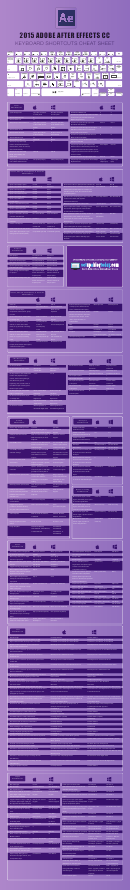Excel 2016 Keyboard Shortcuts Cheat Sheet Page 2
ADVERTISEMENT
EXCEL 2016
KEYBOARD SHORTCUTS
Insert function arguments ................... Ctrl + Shift + A
Select table column .................................. Ctrl + Space
NAVIGATING THE RIBBON
Display function arguments in dialog box ....... Ctrl + A
Select entire table ........................................... Ctrl + A
Expand or collapse the ribbon ....................... Ctrl + F1
NAMED RANGES
PIVOT TABLES
Select ribbon command via hotkeys .... Alt + Nr/Letter
Move to next ribbon command ............................ Tab
Define a named range ................................... Ctrl + F3
Open pivot table wizard ............................. Alt + D + P
Activate/open selected ribbon command ......... Space
Paste defined name into formula ............................F3
Create pivot chart on current worksheet ....... Alt + F1
Execute selected ribbon command .................... Enter
Create names from column labels ...... Ctrl + Shift + F3
Create pivot chart on a new worksheet ................ F11
Find help on selected ribbon command .................. F1
Select entire pivot table .................................. Ctrl + A
TEXT
Toggle pivot table field checkbox ...................... Space
FORMULAS
Group pivot table items .................. Alt + Shift + Right
Open Spelling dialog box .........................................F7
Ungroup pivot table items ................ Alt + Shift + Left
Start a formula ..........................................................=
Open Thesaurus dialog box ......................... Shift + F7
Evaluate selected part of a formula ......................... F9
Hide pivot table item ........................................ Ctrl + -
Insert Text box ........................................... Alt + N + X
Cycle through absolute/relative references ............ F4
Convert text to columns ............................. Alt + A + E
MACROS AND VBA
Calculate all worksheets .......................................... F9
Display Import Text File dialog .............. Alt + A + F + T
Calculate active worksheet only ...................Shift + F9
Record a Macro .................................. Alt + W + M + R
Enter array formula ....................... Ctrl + Shift + Enter
CHARTS
Open Macro dialog box .................................. Alt + F8
Expand or collapse formula bar ........... Ctrl + Shift + U
Open VBA Editor ...........................................Alt + F11
Insert chart in the current worksheet ............. Alt + F1
Execute macro (within VBA editor) ......................... F5
FUNCTIONS
Insert chart in a new worksheet ............................F11
Display object browser (within VBA editor) ............ F2
Insert bar chart .......................................... Alt + N + C
AutoSum selected cells ..................................... Alt + =
Insert pie chart .......................................... Alt + N + Q
OTHER
Insert auto-sum function ..................... Alt + M + U + S
Insert line chart ......................................... Alt + N + N
Insert auto-count function ..................Alt + M + U + C
Display shortcut menu ............................... Shift + F10
Insert auto-average function .............. Alt + M + U + A
TABLES
Display Windows control menu ................ Alt + Space
Insert auto-max function ................... Alt + M + U + M
Duplicate object .............................................. Ctrl + D
Insert auto-min function ......................Alt + M + U + I
Insert table ...................................................... Ctrl + T
Snap to grid ............................................................ Alt
Open Insert Function dialog box ...................Shift + F3
Select table row ...................................... Shift + Space
Display Excel Help pane ........................................... F1
Auto-complete function name ............................. Tab
How to Access Any Command on the Ribbon with Your Keyboard
Step 1:
Press ALT on the keyboard.
Example: Activating the AutoSum Command
1
ALT
Step 2:
Excel now displays a small letter next to each
menu tab in the ribbon. Spot the letter next to the
2
menu you want to access.
Step 3:
Press the corresponding letter on the key-
board to open the tab.
3
M
Step 4:
Excel displays a second set of letters for the
commands in that tab. Spot the letter/number next
4
to the command you would like to use.
Step 5:
Press the corresponding letter on the key-
board to activate or open the command.
Step 6:
If a menu opens, use the arrow keys to high-
6
7
5
U
S
light the final command (up/down moves up and
down a menu, and left/right opens submenus). Hit
Enter when you reach the right command.
Tip: Press Esc at any
point to go back to
AutoSum
Step 7:
Repeat this process as necessary until you
the previous stage.
reach the command you need.
2
For more Cheat Sheets like this, visit
Microsoft and Excel are trademarks of Microsoft Corp.
ADVERTISEMENT
0 votes
Related Articles
Related forms
Related Categories
Parent category: Education
 1
1 2
2