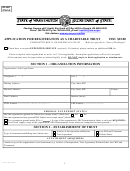Form Oppt Ucc Toolbox - The One People'S Public Trust Page 6
ADVERTISEMENT
OPPT UCC Toolbox!
6
INSTRUCTIONS FOR:
COMPETING AN ONLINE FILING OF A UCC FINANCING STATEMENT
1.
Find the links for online filing locations in the Supporting Documents section of
this manual. Find links for various states that will accept ONLINE filings or IN
PERSON filings. If you reside outside of the USA, some online filing centres
namely the state of Washington, New York and California will accept out of
country filings. Just choose your country from the pop-up list on the form.
2.
You will need a valid credit card for online filing. Ensure you have the example
handy while filling out the online fields.
3.
Once you determine which site is appropriate for you, register your information
and set up an account. Follow the instruction provided on the screen.
4.
Fill in the remainder of the form by copying and pasting text and data from the
PDF fillable form exercise (completed previously) to the online filing form. You will
do this one box at a time.
5.
Check to make sure the information is correct, prior to moving onto the next field.
Be sure to save the data as you go along using the save button on the form.
Some online forms may not have a save button. (That is why you did the
exercise in the PDF fillable form first.)
6.
You’re almost done. Review the online form prior to submitting. Check that all
the information is correct, and make changes as required prior to submitting the
form.
7.
Press, “Submit Form”. Print your UCC 1 form along the receipt and keep them in
a safe place. The UCC 1 form will provide you with a registered number that you
will need when dealing with various agencies. More importantly it ties you
directly with the THE ONE PEOPLE’S PUBLIC TRUST.
8.
There are websites and other online discussion groups available should
encounter difficulty. Just search for ONE PEOPLE’S PUBLIC TRUST or OPPT.
OPPT UCC Toolbox!
6
ADVERTISEMENT
0 votes
Related Articles
Related forms
Related Categories
Parent category: Legal
 1
1 2
2 3
3 4
4 5
5 6
6 7
7 8
8 9
9 10
10 11
11 12
12 13
13 14
14 15
15 16
16 17
17 18
18 19
19 20
20 21
21 22
22 23
23 24
24 25
25 26
26 27
27 28
28