Real Property Status Report (Cover Page) Page 5
ADVERTISEMENT
INSTRUCTIONS FOR THE SF-???? Real Property Status Report
Public reporting burden for this collection of information is estimated to average 240 minutes per response, including time for reviewing instructions,
searching existing data sources, gathering and maintaining the data needed, and completing and reviewing the collection of information. Send
comments regarding the burden estimate or any other aspect of this collection of information, including suggestions for reducing this burden, to the
Office of Management and Budget, Paperwork Reduction Project (0348-0043), Washington, DC 20503.
This is a standard report to be used by recipients of Federal financial assistance to report real property status
(Attachment A) or to request agency instructions on real property (Attachments B, C) that was/will be provided or
acquired in whole or in part under a Federal financial assistance award (i.e., grant, cooperative agreement, etc.). This
includes real property that was improved using Federal funds and real property that was donated to a Federal project in
the form of a match or cost share donation. This report is to be used for awards that establish a Federal Interest on real
property. The instructions below address each section of the Real Property Status Report. This report should be used
to report on or request instructions for single/individual and/or multiple parcels of real property (land, buildings, etc.). The
report elements are contained in Attachment A and the request elements are contained in attachments B and C.
A. Instructions Related to Cover Page follows:
1. Federal Agency and Organizational Element to Which Report is Submitted. Enter the name of the Federal agency
and the agency organization element identified in the award document or as otherwise instructed by the agency.
2. Federal Grant(s) or Other Identifying Number(s) Assigned by Federal Agency(ies). Enter the related Federal
grant, cooperative agreement or other Federal financial assistance award instrument number(s), or other identifying
number(s) assigned to the Federal financial assistance award. The term “Grant” is used to represent all forms of Federal
financial assistance including but not limited to grants, cooperative agreements, loan guarantees, etc., unless otherwise
excluded via Office of Management and Budget (OMB) guidance, Federal statute or regulation. If subsequent funding
from one or more additional award instruments is used to supplement the initial real property investment, list all
contributing award instruments.
3. Recipient Organization. Enter the name and complete address including zip code of the recipient
organization.
4a. Dun and Bradstreet Data Universal Numbering System (DUNS) Number. Enter the recipient organization’s Data
Universal Numbering System (DUNS) number or Central Contract Registry extended DUNS number.
The DUNS
number is also referred to as the Universal Identifier.
4b. Employer Identification Number (EIN). Enter the recipient organization’s Employer Identification
Number (EIN) as assigned by the Internal Revenue Service.
5. Recipient Account Number or Identifying Number. Enter the account number or any other identifying number
assigned by the recipient to the award. This number is strictly for the recipient’s use only and is not required by the
Federal agency.
6. Contact Person for this Report. Enter the name, telephone number (including area code), Email address and
Facsimile number (including area code) of the person to contact on matters related to this report or request.
7. Report End Date.
Enter the end date of the period for which the report is submitted using
(MM/DD/YYYY) format. This block only applies when completing attachment A.
8. Real Property Status Report – Attachments. Check the applicable block(s) to indicate the type(s) of attachment(s)
being submitted (i.e., Attachment A = General Reporting, Attachment B = Request to Acquire, Improve or Furnish,
Attachment C = Disposition Request) and complete the related sections of the indicated attachment(s) for each parcel of
real property being reported. Note that each attachment may be submitted using a single RPSR if a recipient has a need
v
ADVERTISEMENT
0 votes
Related Articles
Related forms
Related Categories
Parent category: Education
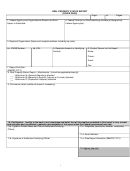 1
1 2
2 3
3 4
4 5
5 6
6 7
7 8
8 9
9 10
10 11
11 12
12 13
13








