Instructions For Form Tpt-Ez - Transaction Privilege, Use, And Severance Tax Return Page 2
ADVERTISEMENT
Transaction Privilege, Use, and Severance Tax Return (TPT‑EZ)
INSTRUCTIONS
Summary Totals
Page 1
TRANSACTION PRIVILEGE, USE, AND SEVERANCE TAX RETURN - (TPT-EZ)
Arizona Department of Revenue
Form TPT-EZ is for filing
PO Box 29010 - Phoenix, AZ 85038-9010
TPT-EZ return is due the 20th day of the month following
periods beginning on or
For assistance out of state or in the Phoenix area: (602) 255-3381 or
5
Line AA: Net AZ/County Tax
the month in which the transactions were conducted
after June 1, 2016.
Statewide, toll free area codes 520 and 928: (800) 352-4090
TAXPAYER IDENTIFICATION NUMBER
SSN
EIN
2
Enter the amount from Page 2, line 7, column M of this form.
3
LICENSE NUMBER
TAXPAYER INFORMATION
PERIOD BEGINNING
PERIOD ENDING
4
AMENDED RETURN
FINAL RETURN
CHECK HERE AND SIGN BELOW IF YOU
Line A1: State Excess Tax Collect
M
M D D Y Y Y Y
M
M D D Y Y Y Y
(Cancel License)
HAVE NO GROSS RECEIPTS TO REPORT
BUSINESS NAME
REVENUE USE ONLY. DO NOT MARK IN THIS AREA
1
C/O
By law, if you collected more tax than is calculated as due, the
MAILING ADDRESS
combined excess tax must be reported and paid to the Department of
CITY
STATE
ZIP CODE
Revenue. Enter State excess tax collected on this line.
POSTMARK DATE
RECEIVED DATE
BUSINESS PHONE NUMBER
ADDRESS CHANGED (MAILING ADDRESS ONLY)
Line A2: Excess Tax Accounting Credit
AA NET AZ/COUNTY TAX (PAGE 2, LINE 7, COLUMN (M)) ................................................................................................................................................................................................................
5
A1 STATE EXCESS TAX COLLECT ...............................................................................................................................................................................................................................................
If you are eligible to take an Accounting Credit, you may take an
A2 EXCESS TAX ACCOUNTING CREDIT .....................................................................................................................................................................................................................................
A3 SUBTOTAL (LINE AA + A1 – A2 = NET/AZ COUNTY TAX) .....................................................................................................................................................................................................
BB NET CITY TAX (PAGE 2, LINE 14, COLUMN (M)) ...........................................................................................................................................................................................................................
Accounting Credit for Excess Tax Collected. The Accounting Credit
B1 CITY EXCESS TAX COLLECTED .............................................................................................................................................................................................................................................
B2 SUBTOTAL (LINE BB + B1 = NET CITY TAX) ..........................................................................................................................................................................................................................
applies only to taxes paid for the state and not the counties.
CC NET TAX DUE ON THIS RETURN (LINE A3 + LINE B2 = LINE CC) ..............................................................................................................................................................................................
DD TPT ESTIMATED PAYMENTS TO BE USED ON THIS RETURN (JUNE RETURN ONLY, DUE IN JULY) ....................................................................................................................................
EE TAX DUE NET OF TPT ESTIMATED PAYMENTS (LINE CC - LINE DD = LINE EE) ......................................................................................................................................................................
Line A3: Subtotal
$
FF TOTAL AMOUNT REMITTED WITH THIS RETURN........................................................................................................................................................................................................................
Under penalties of perjury, I declare that I have examined this return, including accompanying schedules and statements, and to the best of my knowledge and belief, it is true, correct and
complete. Declaration of preparer (other than taxpayer) is based on all information of which preparer has any knowledge.
6
The taxpayer designates the individual listed below as the person to contact to schedule an audit of
Add lines AA and A1, subtract line A2, enter the results on this line.
this return and authorizes the disclosure of confidential information to this individual.
TAXPAYER PRINTED NAME
PAID PREPARER’S PRINTED NAME (OTHER THAN TAXPAYER)
PAID PREPARER’S TIN
Line BB: Net City Tax
TAXPAYER SIGNATURE
DATE
Enter the amount from Page 2, line 14, column M of this form. If there
TAXPAYER PHONE NO.
TITLE
PAID PREPARER’S SIGNATURE (OTHER THAN TAXPAYER)
PAID PREPARER’S PHONE
PLEASE MAKE CHECK PAYABLE TO: ARIZONA DEPARTMENT OF REVENUE
is only city tax reported, complete the city detail and Schedule A City
ADOR 11263 (4/16)
The following numbered instructions correspond to the numbers on
section only.
the sample Form TPT‑EZ.
Line B1: City Excess Tax Collect
If the return is an amended return, if you are canceling your license
By law, if you collected more tax than is calculated as due, the
and this is your final return, or if you have no gross receipts (zero
sales income) to report, please check the appropriate box.
combined excess must be reported and paid to the Department of
Revenue. Enter city excess tax collected on this line.
NOTE: The “Check here and sign below if you have no gross
Line B2: Subtotal
receipts to report” check box is ONLY used if you are filing a
return to report that you have zero sales income or no gross
Add lines BB and B1, enter the results on this line.
receipts to report. Do not check this box if there is tax due and
Line CC: Net Tax Due
no payment is submitted with this return.
Add lines A3 and B2, enter the results on this line.
Taxpayer Information
Line DD: TPT Estimated Payments to be Used
on this Return
1
Business Name and Address
Enter the amount previously paid as an estimated tax payment. This
Make corrections on the form as required. If you make changes to the
only applies to the June TPT-EZ return due in July. If you are not
address, check the “Address Changed” box.
required to pay an annual estimated tax payment or did not make an
estimated tax payment, then leave this blank.
2
Taxpayer Identification Number
A Taxpayer Identification Number is required when filing any return;
Line EE: Tax Due Net of TPT Estimated Payment
enter either your federal employer identification number (EIN) or
Subtract line DD from line CC and enter the result on this line.
social security number (SSN).
Line FF: Total Amount Remitted with this Return
3
License Number
Enter the total amount remitted with this return.
This number should include all eight numerical digits. The license
6
Taxpayer’s Signature
number must also be entered in the top right hand corner of Page 2.
Enter your first and last name, and sign and date this form. Please
4
Reporting Period
include a daytime phone number.
Check the accuracy of the PERIOD BEGINNING and the PERIOD
NOTE: There are two different sections for transaction detail;
ENDING boxes, and make corrections as required. If this information
one is for State (AZ)/County transactions and the other is for
is missing, enter the correct periods in as (MMDDYYYY) format
City transactions.
Page 2
State (AZ)/County Transaction Detail
NOTE: A TRANSACTION DETAIL IS REQUIRED OR THE RETURN WILL NOT PROCESS CORRECTLY AND PENALTIES MAY APPLY.
STATE (AZ) /COUNTY TRANSACTION DETAIL (See Table 1 on the Tax Rate Table, )
(A)
(B)
(C)
(D)
(E)
(F)
(G)
(H)
(I)
(J)
(K)
(L)
(M)
DEDUCTIONS
AZ /
ACCTNG
(H) X (K) = (L)
(J) - (L) = (M)
REG.
NAME OF
BUS.
DESC. OF
GROSS
FROM
(F) - (G) = (H)
COUNTY
(H) X (I) = (J)
CREDIT
ACCOUNTING
AZ/COUNTY
CODE
REGION
CODE
BUS. ACTIVITY
RECEIPTS
SCHEDULE A
NET TAXABLE
TAX RATE
TOTAL TAX
RATE
CREDIT
TAX DUE
1
7
8
9
10
11
12
13
14
15
16
17
18
19
2
3
20
7 AZ/COUNTY SUBTOTAL (AMOUNT IN COLUMN M,
MUST EQUAL PAGE 1, LINE AA) ....................................
7
[Column A] - Leave blank
10
Business Code [Column D]
This column identifies the three digit number corresponding to your
Region Code [Column B]
8
CITY TRANSACTION DETAIL (See Table 2 on the Tax Rate Table, )
business activity, which can be found in TAX RATE TABLES.
(A)
(B)
(C)
(D)
(E)
(F)
(G)
(H)
(I)
(J)
(K)
(L)
(M)
Enter the three letter region code for which you are remitting tax.
DEDUCTIONS
CITY
(J) - (L) = (M)
LOC.
CITY
BUS.
DESC. OF
FROM
(F) - (G) = (H)
TAX
(H) X (I) = (J)
CITY
CITY
11
Description of Business Activity [Column E]
CODE
CODE
NAME OF CITY
CODE
BUS. ACTIVITY
GROSS RECEIPTS
SCHEDULE A
NET TAXABLE
RATE
TOTAL TAX
CREDIT
TAX DUE
9
Name of Region [Column C]
8
This column will identify your type of business, or business activity.
21
22
23
24
25
26
27
28
29
30
31
32
33
Enter the name of the county or special region for which you are
9
remitting tax.
10
14 CITY SUBTOTAL (AMOUNT IN COLUMN M, MUST EQUAL PAGE 1,
34
Page 2
LINE BB) .................................................................................................
ADOR 11263 (8/16)
ADVERTISEMENT
0 votes
Related Articles
Related forms
Related Categories
Parent category: Financial
 1
1 2
2 3
3 4
4 5
5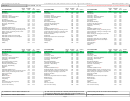 6
6 7
7 8
8 9
9 10
10 11
11 12
12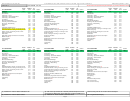 13
13 14
14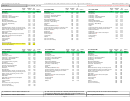 15
15 16
16 17
17 18
18 19
19 20
20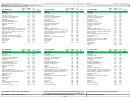 21
21 22
22 23
23 24
24 25
25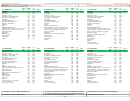 26
26 27
27 28
28 29
29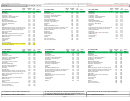 30
30 31
31 32
32 33
33 34
34 35
35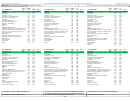 36
36 37
37 38
38 39
39 40
40 41
41 42
42 43
43 44
44 45
45 46
46 47
47 48
48 49
49








