Instructions For Form Tpt-Ez - Transaction Privilege, Use, And Severance Tax Return Page 3
ADVERTISEMENT
Transaction Privilege, Use, and Severance Tax Return (TPT‑EZ)
INSTRUCTIONS
12
Gross Receipts [Column F]
in decimal form . Do not include the percent sign (%) with the amount.
For example, 6.5% should be entered as .065.
For each line item (reported business activity by county or region),
enter the gross amount collected.
Accounting Credit
13
Deductions from Schedule A [Column G]
The State of Arizona provides a credit for accounting and reporting
expenses. The accounting credit is applicable only to Transaction
Enter the amount from Schedule A.
Privilege Tax or Severance Tax; it does not apply to city, county or
14
Net Taxable Amount [Column H]
other taxes. The credit is equal to 1% of the amount of state tax due,
Subtract column G from column F. This is the net income subject to tax.
but cannot exceed $10,000 per business entity for a calendar year.
15
18
AZ/County Tax Rate [Column I]
Accounting Credit [Column L]
Find the combined state/county tax rates in the TAX RATE TABLES.
Multiply column H by column K. Enter the result in column L. This is
Enter the percentage in decimal form . Do not include the percent sign
your accounting credit.
(%) with the amount. For example, 6.5% should be entered as .065.
AZ/County Tax Due [Column M]
19
STATE (AZ) /COUNTY TRANSACTION DETAIL (See Table 1 on the Tax Rate Table, )
16
Total Tax Amount [Column J]
(A)
(B)
(C)
(D)
(E)
(F)
(G)
(H)
(I)
(J)
(K)
(L)
(M)
Subtract column L from column J. This is the tax due for this line item.
DEDUCTIONS
AZ /
ACCTNG
(H) X (K) = (L)
(J) - (L) = (M)
REG.
NAME OF
BUS.
DESC. OF
GROSS
FROM
(F) - (G) = (H)
COUNTY
(H) X (I) = (J)
CREDIT
ACCOUNTING
AZ/COUNTY
Multiply column H by column I. Enter the result in column J.
CODE
REGION
CODE
BUS. ACTIVITY
RECEIPTS
SCHEDULE A
NET TAXABLE
TAX RATE
TOTAL TAX
RATE
CREDIT
TAX DUE
20
AZ/County Subtotal Line 7
17
Accounting Credit Rate [Column K]
1
7
8
9
10
11
12
13
Total amounts in each of the columns F, G, H, J, L and M. Enter the
14
15
16
17
18
19
2
The accounting credit rate for your business activity should be
result on this line for each column. Enter result on this line and on
3
preprinted on the form. You can find the combined state and county
20
Page 1, line AA.
7 AZ/COUNTY SUBTOTAL (AMOUNT IN COLUMN M,
tax rates by checking the TAX RATE TABLES. Enter the percentage
MUST EQUAL PAGE 1, LINE AA) ....................................
City Transaction Detail
CITY TRANSACTION DETAIL (See Table 2 on the Tax Rate Table, )
(A)
(B)
(C)
(D)
(E)
(F)
(G)
(H)
(I)
(J)
(K)
(L)
(M)
DEDUCTIONS
CITY
(J) - (L) = (M)
LOC.
CITY
BUS.
DESC. OF
FROM
(F) - (G) = (H)
TAX
(H) X (I) = (J)
CITY
CITY
CODE
CODE
NAME OF CITY
CODE
BUS. ACTIVITY
GROSS RECEIPTS
SCHEDULE A
NET TAXABLE
RATE
TOTAL TAX
CREDIT
TAX DUE
8
21
22
23
24
25
26
27
28
29
30
31
32
33
9
10
14 CITY SUBTOTAL (AMOUNT IN COLUMN M, MUST EQUAL PAGE 1,
34
LINE BB) .................................................................................................
If only city tax is reported on Form TPT‑EZ, complete the city detail and Schedule A City only.
NOTE: A TRANSACTION DETAIL IS REQUIRED OR THE RETURN WILL NOT PROCESS CORRECTLY AND PENALTIES MAY APPLY.
21
Location Code [Column A]
28
Net Taxable Amount [Column H]
This is a three digit numeric code that identifies each location where
Subtract column G from column F. This is the net income subject to tax.
SCHEDULE A - DEDUCTION DETAIL INFORMATION
SCHEDULE A - DEDUCTION DETAIL INFORMATION
STATE (AZ) /COUNTY TRANSACTION DETAIL (See Table 1 on the Tax Rate Table, )
you are doing business. This code can be found on your printed
STATE (AZ) /COUNTY DEDUCTIONS DETAIL
CITY DEDUCTIONS DETAIL
29
City Tax Rate [Column I]
(A)
(B)
(C)
(D)
(E)
(F)
(G)
(H)
(I)
(J)
(K)
(L)
(M)
license.
(A)
(B)
(C)
(D)
(E)
(F)
(A)
(B)
(C)
(D)
(E)
(F)
(H) X (K) = (L)
(J) - (L) = (M)
DEDUCTIONS
AZ /
ACCTNG
You can find the tax rates by checking the TAX RATE TABLES. Enter
REG.
NAME OF
BUS.
DESC. OF
GROSS
FROM
(F) - (G) = (H)
COUNTY
(H) X (I) = (J)
CREDIT
ACCOUNTING
AZ/COUNTY
22
REGION
BUS.
DEDUCTION
DESCRIPTION OF
LOC.
CITY
BUS.
DEDUCTION
DESCRIPTION OF
City Code [Column B]
CODE
REGION
CODE
BUS. ACTIVITY
RECEIPTS
SCHEDULE A
NET TAXABLE
TAX RATE
TOTAL TAX
RATE
CREDIT
TAX DUE
the percentage in decimal form . Do not include the percent sign (%)
CODE
CODE
CODE
DEDUCTION AMOUNT
DEDUCTION CODE
CODE
CODE
CODE
CODE
DEDUCTION AMOUNT
DEDUCTION CODE
1
$
$
1
8
Enter the two letter city code for which you are remitting tax.
with the amount. For example, 6.5% should be entered as .065.
42
43
44
45
46
35 36 37
38
39
40
47
7
8
9
10
11
12
13
14
15
16
17
18
19
$
$
2
9
2
30
Total Tax Amount [Column J]
23
Name of City [Column C]
$
$
3
10
3
20
41
$
$
6 AZ/COUNTY TOTAL DEDUCTIONS
11
7 AZ/COUNTY SUBTOTAL (AMOUNT IN COLUMN M,
Multiply column H by column I. Enter the result in column J.
Enter the name of the city for which you are remitting tax.
$
TOTAL MUST EQUAL TOTAL ON PAGE 2, LINE 7, COLUMN G
12
MUST EQUAL PAGE 1, LINE AA) ....................................
48
$
13 CITY TOTAL DEDUCTIONS .................
24
Business Code [Column D]
31
[Column K] - Leave blank
TOTAL MUST EQUAL TOTAL ON PAGE 2, LINE 14, COLUMN G
This column identifies the three digit number corresponding to your
32
City Credit [Column L]
business activity, which can be found in TAX RATE TABLES.
FOR USE BY OWNER-BUILDERS OR SPECULATIVE BUILDERS
CITY TRANSACTION DETAIL (See Table 2 on the Tax Rate Table, )
25
Description of Business Activity [Column E]
(A)
(B)
(C)
(D)
(E)
(F)
(G)
(H)
(I)
(J)
(K)
(L)
(M)
ONLY.
This tax credit cannot be taken by a construction
DEDUCTIONS
CITY
(J) - (L) = (M)
In this column provide a brief explanation of your business activity.
LOC.
CITY
BUS.
DESC. OF
FROM
contractor as an offset to the tax due on construction contracting
(F) - (G) = (H)
TAX
(H) X (I) = (J)
CITY
CITY
CODE
CODE
NAME OF CITY
CODE
BUS. ACTIVITY
GROSS RECEIPTS
SCHEDULE A
NET TAXABLE
RATE
TOTAL TAX
CREDIT
TAX DUE
Gross Receipts [Column F]
26
receipts or draws.
8
21
22
23
24
25
26
27
28
29
30
31
32
33
For each line item (reported business activity by city or town), enter
33
City Tax Due [Column M]
9
the gross amount collected.
10
Subtract column L from column J. This is the tax due for this line item.
14 CITY SUBTOTAL (AMOUNT IN COLUMN M, MUST EQUAL PAGE 1,
27
Deductions from Schedule A [Column G]
34
LINE BB) .................................................................................................
City Subtotal Line 14
34
Enter the amount from Schedule A.
Total amounts in each of the columns F, G, H, J, L and M. Enter the
result on this line for each column and enter this result on Page 1, line BB.
SCHEDULE A DEDUCTIONS: STATE (AZ)/COUNTY
35
[Column A] - Leave blank
SCHEDULE A - DEDUCTION DETAIL INFORMATION
SCHEDULE A - DEDUCTION DETAIL INFORMATION
STATE (AZ) /COUNTY DEDUCTIONS DETAIL
CITY DEDUCTIONS DETAIL
(A)
(B)
(C)
(D)
(E)
(F)
(A)
(B)
(C)
(D)
(E)
(F)
Region Code [Column B]
36
REGION
BUS.
DEDUCTION
DESCRIPTION OF
LOC.
CITY
BUS.
DEDUCTION
DESCRIPTION OF
Enter the three letter region code for which you are remitting tax.
CODE
CODE
CODE
DEDUCTION AMOUNT
DEDUCTION CODE
CODE
CODE
CODE
CODE
DEDUCTION AMOUNT
DEDUCTION CODE
$
$
1
8
42
43
44
45
46
35 36 37
38
39
40
47
37
Business Code [Column C]
$
$
2
9
$
$
3
10
This column identifies the three digit number corresponding to your
41
$
$
6 AZ/COUNTY TOTAL DEDUCTIONS
11
business activity, which can be found in TAX RATE TABLES.
$
TOTAL MUST EQUAL TOTAL ON PAGE 2, LINE 7, COLUMN G
12
48
$
13 CITY TOTAL DEDUCTIONS .................
38
Deduction Code [Column D]
Schedule A must be completed for deductions to be
TOTAL MUST EQUAL TOTAL ON PAGE 2, LINE 14, COLUMN G
allowed.
Choose the appropriate deduction code from the Deduction Code list.
Page 3
ADOR 11263 (8/16)
ADVERTISEMENT
0 votes
Related Articles
Related forms
Related Categories
Parent category: Financial
 1
1 2
2 3
3 4
4 5
5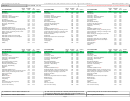 6
6 7
7 8
8 9
9 10
10 11
11 12
12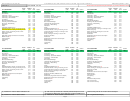 13
13 14
14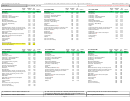 15
15 16
16 17
17 18
18 19
19 20
20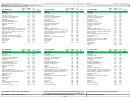 21
21 22
22 23
23 24
24 25
25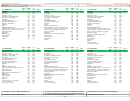 26
26 27
27 28
28 29
29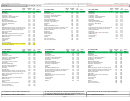 30
30 31
31 32
32 33
33 34
34 35
35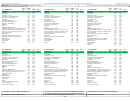 36
36 37
37 38
38 39
39 40
40 41
41 42
42 43
43 44
44 45
45 46
46 47
47 48
48 49
49








