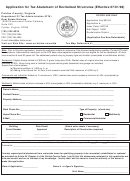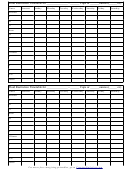Fluid Visualization Of Spreadsheet Structures Page 4
ADVERTISEMENT
10
20
30
60
A
B
C
D
40
50
60
150
0
180
10
80
90
180
70
80
90
240
450
1
170
20
20
130
170
10
20
30
60
2
260
10
40
210
260
40
50
60
150
3
250
70
80
90
240
80
100
70
250
450
4
120
240
500
860
10
20
30
60
40
50
60
150
Figure 4. Static global view . The user can see
70
80
90
240
the entire dataflow graph at once. The
450
system uses different colors for different
shapes of regions.
10
20
30
60
40
50
60
150
spreadsheet is structured. This global view is also valuable in
70
80
90
240
editing the dataflow structure (see Section 7.1).
450
10
20
30
60
5 Animated global explanation
40
50
60
150
Time
70
80
90
240
The static global view works well to visualize the
450
overall structure of the spreadsheet, especially when the
dataflow graph has a regular pattern. However, for
Figure 5. Animated presentation of the
spreadsheets in which each cell is involved in many formulas,
dataflow structure . The system automatically
or in which the graph overlaps tightly in visually confusing
generates an animated global explanation of
ways, the static global view may not be very useful. In
the dataflow structure of a spreadsheet.
addition, the static global view does not effectively convey
Incoming cells flow into their outgoing cells.
the general direction of dataflow.
We use fading effects throughout to create a
To address these issues, we use animation to construct
smooth and pleasing animation.
an unfolding story of the structure of the spreadsheet. Flows
of cell values start at initial cells (that contain data only), join
animations to perform a more effective visualization. The
and split at intermediate cells, and end at terminal cells
goal is to produce an overall animation that sensibly
(typically, the result of a computation). We call this sequence
organizes the dataflow into understandable chunks. In Figure
the narrative expression of the dataflow graph, and the
5, the animations of the first three horizontal flows occur
animated global explanation presents the story as a series
simultaneously because these flows have regular spatial
of animations. It first examines the formulas to analyze cell
structure. Our current algorithm searches for these kinds of
dependencies, then determines an ordering for the graph, and
parallel dataflows to optimize into animation groups.
finally shows the dataflow as a series of animations in which
nodes at the beginning of the dataflow animate first,
6 Semantic navigation
cascading into other animations as successive cells are
visited. As a result, the user is presented with a visual
demonstration of the march of computation within the graph.
Excel’s auditing function allows the user to move to
Figure 5 shows an example of the animated presentation.
spatially disjoint, but logically connected, cells by double-
In choosing the animation order of the explanation, we
clicking the arrowheads, a technique we call semantic
use information from both the underlying dataflow graph and
navigation. In semantic navigation, the navigation cues are
the tabular layout structure. Cell dependencies provide the
the semantic relations among cells rather than the superficial
basic ordering for the animation, but there can be many
spatial continuity (Figure 6). We improved this semantic
possibilities for simultaneous animation of various parts of
navigation interface to achieve easier access to the hidden
the graph. Therefore, we also use information about the
structure by introducing keyboard-based operations and
graphical layout of the spreadsheet to decide which
expressive animations.
animations to fire simultaneously. Just as the transient local
We chose to make our semantic navigation available
and static global views use spatial relationships to group
from the keyboard because it can streamline the “edit cell/
cells to form a more effective visualization, the animated
navigate to new cell” cycle. The current implementation
global explanation uses spatial relationships to group
works as follows:
ADVERTISEMENT
0 votes
Related Articles
Related forms
Related Categories
Parent category: Business
 1
1 2
2 3
3 4
4 5
5 6
6 7
7 8
8