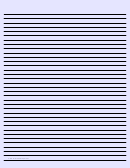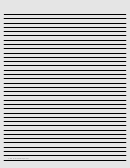Basic Command-Line Interface Commands Page 22
ADVERTISEMENT
Basic Command-Line Interface Commands
more begin
Once you specify a filter for a more command, you cannot specify another filter at a --More-- prompt.
Note
The first specified filter remains until the more command output finishes or until you interrupt the
output. The use of the keyword begin does not constitute a filter.
Because prior output is not saved, you cannot search or filter backward through prior output.
Examples
The following is partial sample output of the more nvram:startup-config | begin command that begins
unfiltered output with the first line that contain the regular expression “ip.” At the --More-- prompt, the
user specifies a filter to exclude output lines that contain the regular expression “ip.”
router# more nvram:startup-config | begin ip
ip subnet-zero
ip domain-name
ip name-server 198.92.30.32
ip name-server 171.69.2.132
!
isdn switch-type primary-5ess
.
.
.
interface Ethernet1
ip address 5.5.5.99 255.255.255.0
--More--
-ip
filtering...
media-type 10BaseT
!
interface Serial0:23
encapsulation frame-relay
no keepalive
dialer string 4001
dialer-group 1
isdn switch-type primary-5ess
no fair-queue
Related Commands
Command
Description
more exclude
Filters more command output so that it excludes lines that contain a
particular regular expression.
more include
Filters more command output so that it displays only lines that contain a
particular regular expression.
show begin
Searches the output of any show command and displays the output from the
first instance of a specified string.
show exclude
Filters show command output so that it excludes lines that contain a
particular regular expression.
show include
Filters show command output so that it displays only lines that contain a
particular regular expression.
Cisco IOS Configuration Fundamentals Command Reference
FR-24
78-11740-02
ADVERTISEMENT
0 votes
Related Articles
Related forms
Related Categories
Parent category: Education
 1
1 2
2 3
3 4
4 5
5 6
6 7
7 8
8 9
9 10
10 11
11 12
12 13
13 14
14 15
15 16
16 17
17 18
18 19
19 20
20 21
21 22
22 23
23 24
24 25
25 26
26 27
27 28
28 29
29 30
30 31
31 32
32 33
33 34
34 35
35 36
36 37
37 38
38 39
39 40
40 41
41 42
42