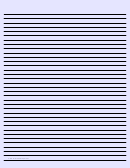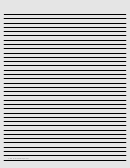Basic Command-Line Interface Commands Page 41
ADVERTISEMENT
Basic Command-Line Interface Commands
terminal history size
In EXEC mode, you can also use the show history command to show the contents of the command
history buffer.
To check the current settings for the command history feature on your line, use the show line command.
Examples
In the following example, the number of command lines recorded is set to 15 for the current terminal
session. The user then checks to see what line he/she is connected to using the show users command.
The user uses this line information to issue the show line command. (In this example, the user uses the
show begin option in the show line command to start the output at the “Editing is enabled/disabled”
line.)
Router# terminal history size 15
Router# show users
Line
User
Host(s)
Idle
Location
* 50 vty 0
admin
idle
00:00:00
! the * symbol indicates the active terminal session for the user (line 50)
Router# show line 50 | begin Editing
Editing is enabled.
! the following line shows the history settings for the line
History is enabled, history size is 15.
DNS resolution in show commands is enabled
Full user help is disabled
Allowed transports are telnet.
Preferred is none.
No output characters are padded
No special data dispatching characters
Related Commands
Command
Description
history
Enables the command history function, or changes the command history
buffer size for a particular line.
show begin
Searches the output of any show command and displays the output from the
first instance of a specified string.
show history
Lists the commands you have entered in the current EXEC session.
terminal history
Enables the command history feature for the current terminal session.
Cisco IOS Configuration Fundamentals Command Reference
78-11740-02
FR-43
ADVERTISEMENT
0 votes
Related Articles
Related forms
Related Categories
Parent category: Education
 1
1 2
2 3
3 4
4 5
5 6
6 7
7 8
8 9
9 10
10 11
11 12
12 13
13 14
14 15
15 16
16 17
17 18
18 19
19 20
20 21
21 22
22 23
23 24
24 25
25 26
26 27
27 28
28 29
29 30
30 31
31 32
32 33
33 34
34 35
35 36
36 37
37 38
38 39
39 40
40 41
41 42
42