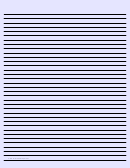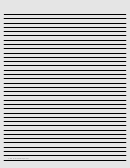Basic Command-Line Interface Commands Page 28
ADVERTISEMENT
Basic Command-Line Interface Commands
show begin
Once you specify a filter for a show command, you cannot specify another filter at the next --More--
Note
prompt. The first specified filter remains until the more command output finishes or until you
interrupt the output. The use of the keyword begin does not constitute a filter.
Because prior output is not saved, you cannot search or filter backward through prior output.
Note
A few show commands that have long output requirements do not require user input at the --More--
prompt to jump to the next table of output; these types of output require you to enter the same number
of Ctrl-^ or Ctrl-Z combinations as there are --More-- prompts to completely abort output.
Examples
The following is partial sample output of the show interface | begin command that begins unfiltered
output with the first line that contains the regular expression “Ethernet.” At the --More-- prompt, the user
specifies a filter to show only the lines in the remaining output that contain the regular expression
“Serial.”
router# show interface | begin Ethernet
Ethernet0 is up, line protocol is up
Hardware is Lance, address is 0060.837c.6399 (bia 0060.837c.6399)
Description: ip address is 172.1.2.14 255.255.255.0
Internet address is 172.1.2.14/24
.
.
.
0 lost carrier, 0 no carrier
0 output buffer failures, 0 output buffers swapped out
--More--
+Serial
filtering...
Serial1 is up, line protocol is up
Serial2 is up, line protocol is up
Serial3 is up, line protocol is down
Serial4 is down, line protocol is down
Serial5 is up, line protocol is up
Serial6 is up, line protocol is up
Serial7 is up, line protocol is up
Related Commands
Command
Description
more begin
Begins unfiltered output of the more command with the first line that
contains the regular expression you specify.
more exclude
Filters more command output so that it excludes lines that contain a
particular regular expression.
more include
Filters more command output so that it displays only lines that contain a
particular regular expression.
show exclude
Filters show command output so that it excludes lines that contain a
particular regular expression.
show include
Filters show command output so that it displays only lines that contain a
particular regular expression.
Cisco IOS Configuration Fundamentals Command Reference
FR-30
78-11740-02
ADVERTISEMENT
0 votes
Related Articles
Related forms
Related Categories
Parent category: Education
 1
1 2
2 3
3 4
4 5
5 6
6 7
7 8
8 9
9 10
10 11
11 12
12 13
13 14
14 15
15 16
16 17
17 18
18 19
19 20
20 21
21 22
22 23
23 24
24 25
25 26
26 27
27 28
28 29
29 30
30 31
31 32
32 33
33 34
34 35
35 36
36 37
37 38
38 39
39 40
40 41
41 42
42