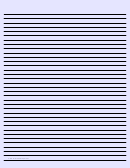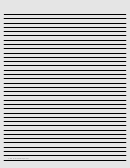Basic Command-Line Interface Commands Page 8
ADVERTISEMENT
Basic Command-Line Interface Commands
end
end
To end the current configuration session and return to privileged EXEC mode, use the end global
configuration command.
end
Syntax Description
This command has no arguments or keywords.
Defaults
No default behavior or values
Command Modes
Global configuration
Command History
Release
Modification
10.0
This command was introduced.
Usage Guidelines
This command will bring you back to privileged EXEC mode regardless of what configuration mode or
configuration submode you are in.
Note
This global configuration command can be used in any configuration mode.
Use this command when you are done configuring the system and you want to return to EXEC mode to
perform verification steps.
Examples
In the following example, the end command is used to exit from ALPS ASCU configuration mode and
return to privileged EXEC mode. A show command is used in privileged EXEC mode to verify the
configuration.
Router# configure terminal
Router(config)# interface serial 1:1
Router(config-if)# alps ascu 4B
Router(config-alps-ascu)# end
Router# show interface serial 1:1
Related Commands
Command
Description
exit (global)
Exits from the current configuration mode.
Cisco IOS Configuration Fundamentals Command Reference
FR-10
78-11740-02
ADVERTISEMENT
0 votes
Related Articles
Related forms
Related Categories
Parent category: Education
 1
1 2
2 3
3 4
4 5
5 6
6 7
7 8
8 9
9 10
10 11
11 12
12 13
13 14
14 15
15 16
16 17
17 18
18 19
19 20
20 21
21 22
22 23
23 24
24 25
25 26
26 27
27 28
28 29
29 30
30 31
31 32
32 33
33 34
34 35
35 36
36 37
37 38
38 39
39 40
40 41
41 42
42