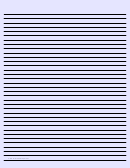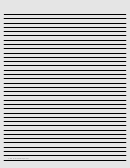Basic Command-Line Interface Commands Page 40
ADVERTISEMENT
Basic Command-Line Interface Commands
terminal history size
terminal history size
To change the size of the command history buffer for the current terminal session, use the terminal
history size EXEC mode command. To reset the command history buffer to its default size of 10 lines,
use the no form of this command.
terminal history size number-of-lines
terminal no history size
Syntax Description
number-of-lines
Number of command lines that the system will record in its history
buffer. The range is from 0 to 256. The default is 10.
Defaults
10 lines of command history
Command Modes
EXEC
Command History
Release
Modification
10.0
This command was introduced.
Usage Guidelines
The history feature provides a record of commands you have entered. This feature is particularly useful
for recalling long or complex commands or entries for the purposes of modifying them slightly and
reissuing them.
The terminal history size command enables the command history feature and sets the command history
buffer size. The terminal no history size command resets the buffer size to the default of 10 command
lines.
Table 6
lists the keys and functions you can use to recall commands from the history buffer. When you
use these keys, the commands recalled will be from EXEC mode if you are in EXEC mode, or from all
configuration modes if you are in any configuration mode.
Table 7
History Keys
Key
Function
1
Ctrl-P or Up Arrow
Recalls commands in the history buffer in a backward sequence,
beginning with the most recent command. Repeat the key sequence to
recall successively older commands.
1
Ctrl-N or Down Arrow
Returns to more recent commands in the history buffer after recalling
commands with Ctrl-P or the Up Arrow. Repeat the key sequence to
recall successively more recent commands.
1. The arrow keys function only with ANSI-compatible terminals.
Cisco IOS Configuration Fundamentals Command Reference
FR-42
78-11740-02
ADVERTISEMENT
0 votes
Related Articles
Related forms
Related Categories
Parent category: Education
 1
1 2
2 3
3 4
4 5
5 6
6 7
7 8
8 9
9 10
10 11
11 12
12 13
13 14
14 15
15 16
16 17
17 18
18 19
19 20
20 21
21 22
22 23
23 24
24 25
25 26
26 27
27 28
28 29
29 30
30 31
31 32
32 33
33 34
34 35
35 36
36 37
37 38
38 39
39 40
40 41
41 42
42