Form St-400 - Sales And Local Taxes Booklet Page 16
ADVERTISEMENT
ST-3 - CALCULATION OF 6% SALES AND USE TAX
STEP 2
IMPORTANT: Complete all lines indicated with a delta ( ) beside it, even if the amount to be reported is zero.
Line 1: Gross Proceeds of Sales Enter the gross proceeds of sales, rentals, use tax and withdrawals of inventory for own
use. Enter the total from Item 3 of your worksheet. Do not include sales tax collected in this amount.
Line 2: Total Amount of Deductions Enter the total amount of deductions from Item 5 of your worksheet.
Line 3: Net Taxable Sales Line 1 minus line 2.
Line 4: Tax Multiply line 3 x 6% (.06).
Line 5: Taxpayer's Discount A taxpayer's discount may be claimed when the return is filed and the tax due is paid in full
on or before the due date of the return. No discount is allowed if the return or payment is received after the due date. The
discount is computed as follows:
If your combined tax liability (line 4, ST-3 and line 2, Column B, page 7 of 8 of ST-389) is less than $100, the discount rate
is 3% (.03) of line 4.
If the total is $100 or more, the discount rate is 2% (.02) of line 4. Deduct this amount from line 4..
Note: Discounts are not allowed to exceed $3,000 per taxpayer (for all locations) during any one South Carolina fiscal year,
which covers payments made from July 1 through June 30. This includes all returns which become due during this period
(returns for June through May). The $3,000 maximum includes the total discounts for sales/use and local taxes.
Taxpayers who file and pay electronically are allowed a $3,100 maximum discount. The discount amount is $10,000 for
out-of-state retailers who cannot be required to register for sales and use tax but who voluntarily register to collect and remit
the tax. However, you must receive prior approval from the Department of Revenue for the $10,000 discount.
When claiming the discount amount allowed on tax return, taxpayer must not claim a discount amount that exceeds the
maximum amount allowed. Any discount amount claimed in excess of the maximum amount allowed will be assessed for the
difference.
Line 6: Sales and Use Tax Net Amount Payable Line 4 minus line 5.
Line 7: Penalty and Interest Enter the total of Penalty and Interest, using instructions below or visit our website:
and click on P and I Calculator (under Taxes and Licenses).
PENALTY FOR FAILURE TO FILE A RETURN: Five percent (.05) of the amount of tax due (from line 4 on the front of the
return) for each month or fraction of a month of delinquency, not to exceed twenty-five percent (.25) of the amount of tax
due.
PENALTY FOR FAILURE TO PAY TAX DUE: The penalty is one-half of one percent (.005) of the amount of tax due (the
total of line 4 on the front of the return) for each month or fraction of a month of delinquency, not to exceed a total of
twenty-five percent (.25) of the amount of tax due. The penalty for failure to file and pay must be combined and entered as a
total on line 7.
INTEREST: Interest is assessed in accordance with Sections 6621 and 6622 of the Internal Revenue Code. Rates are
based on the prime rate, subject to change quarterly and are compounded daily.
Line 8: Total Sales and Use Tax Enter the total of lines 6 and 7.
ST-3 - ENTERING TAX FROM ST-389
STEP 3
REMINDER: ST-389 must be completed and attached for all additional taxes. If this section does not apply, go to line 10 of
the ST-3. See ST-389 for further information on the applicable taxes.
Line 9: Total Taxes Due (From Column D, line 5, page 7 of 8 of form ST-389)
ST-3 - DETERMINE TOTAL AMOUNT DUE
STEP 4
Line 10: TOTAL AMOUNT DUE Add lines 8 and 9.
ST-3 - SIGNATURE
STEP 5
Sign and date your return. All submitted forms must be completed with a valid file number (retail license or use tax
registration number) and period covered.
DON'T FORGET - Returns are past due if postmarked after the 20th of the month.
If you are not using preprinted forms and it is necessary to use blank forms, be sure to include your Social Security Number
or Federal Employer Identification Number in the space provided on the form.
14
ADVERTISEMENT
0 votes
Related Articles
Related forms
Related Categories
Parent category: Financial
 1
1 2
2 3
3 4
4 5
5 6
6 7
7 8
8 9
9 10
10 11
11 12
12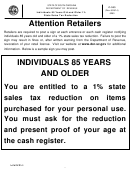 13
13 14
14 15
15 16
16 17
17 18
18 19
19 20
20 21
21 22
22 23
23 24
24 25
25 26
26 27
27 28
28 29
29 30
30 31
31 32
32 33
33 34
34 35
35 36
36 37
37 38
38 39
39 40
40 41
41 42
42 43
43 44
44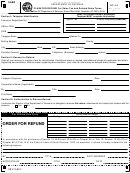 45
45 46
46 47
47 48
48 49
49 50
50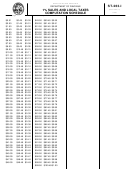 51
51 52
52 53
53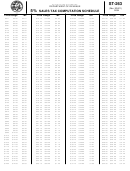 54
54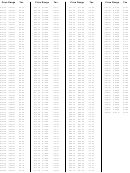 55
55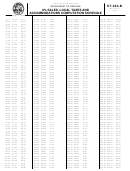 56
56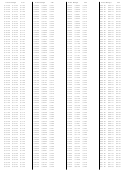 57
57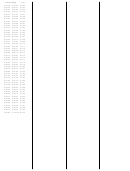 58
58 59
59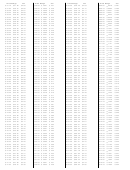 60
60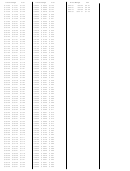 61
61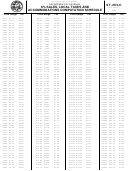 62
62 63
63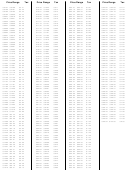 64
64 65
65 66
66 67
67 68
68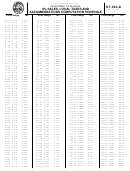 69
69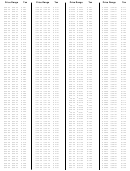 70
70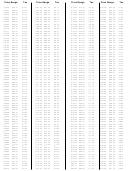 71
71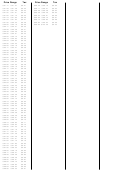 72
72 73
73 74
74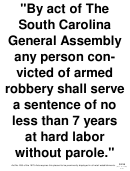 75
75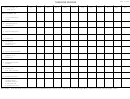 76
76 77
77 78
78








