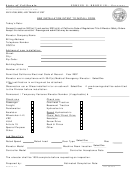Bni Mn Mentor Program: 12 Months To Success Form Page 3
ADVERTISEMENT
BNI MN Mentor Program: Month-by-Month Outline for New
Members (Mentees)
Week 1
After Meeting, introduce yourself to your mentor, set up a One to One (at
the convenience of your mentor).
Mentor: explain the importance of the Open Networking time and what a
one-to-one/dance card is.
Week 1.5
Call your mentor and ask them to explain the Givers Gain philosophy.
Week 2
Sit next to your mentor at the BNI meeting. Have them explain how to
use the card holder, critique your commercial (remember to thank them
for their comments), and show you how to use the Referral Slip to pass
a great referral.
Week 2.5
Call a member of your chapter and schedule a one-to-one (dance card)
with them.
Week 3
Sit next to your mentor at the meeting. Have them explain the
importance of inviting visitors to the meeting. Ask them to critique your
commercial and to explain Power Teams (contact spheres), including
the importance of building a strong one. Have them introduce you to the
people who are in your Power Team.
Week 3.5
1. Visit the international website ( ) and BNI
Minnesota’s regional website at Use the
password that has been have been emailed to you from bni-
to review your own listing. There is a lot of valuable
educational information on these two websites. PLEASE
EXPLORE!
2. Register for a Member Success Program through the Event
Calendar on (If you are unable to, contact
your chapter’s Secretary/Treasurer so they enter you and you
receive your BNI User Name and Password.)
Send 20 invitations to your business colleagues inviting them to
3.
your BNI meeting. Use pre-printed postcards (available from
your chapter president), e-Invites (if your chapter has a Chapter
Toolbox), or adapt a Visitor Day letter.
How to Review, Change, or Add to your personal BNI Listing
Go to
Click on Members Only.
Sign in using your User Name and Password.
(If you do not have this, follow the Lost Your Password? section on the screen
and your sign on info will immediately be sent to your email address on file. )
Click on Members, Edit/Add.
Review your listing and change your BNI user name and password, your email
address, add key words for searches.
Click Save Changes to save the data.
Only Secretary/Treasurers can change Category. For name, address, or
ADVERTISEMENT
0 votes
Related Articles
Related forms
Related Categories
Parent category: Business
 1
1 2
2 3
3 4
4 5
5 6
6 7
7 8
8 9
9 10
10 11
11