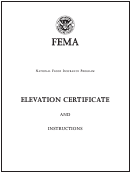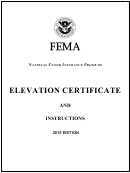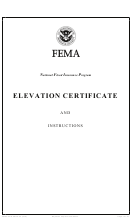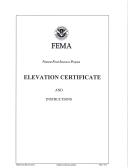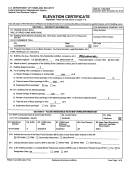U.S. DEPARTMENT OF HOMELAND SECURITY
OMB No. 1660-0008
Federal Emergency Management Agency
Expiration Date: November 30, 2018
National Flood Insurance Program
Instructions for Completing the Elevation Certificate
The Elevation Certificate is to be completed by a land surveyor, engineer, or architect who is authorized by law to certify
elevation information when elevation information is required for Zones A1–A30, AE, AH, A (with BFE), VE, V1–V30, V
(with BFE), AR, AR/A, AR/AE, AR/A1–A30, AR/AH, or AR/AO. Community officials who are authorized by law or
ordinance to provide floodplain management information may also complete this form. For Zones AO and A (without
BFE), a community official, a property owner, or an owner's representative may provide information on this certificate,
unless the elevations are intended for use in supporting a request for a LOMA or LOMR-F. Certified elevations must be
included if the purpose of completing the Elevation Certificate is to obtain a LOMA or LOMR-F.
The property owner, the owner's representative, or local official who is authorized by law to administer the community
floodplain ordinance can complete Section A and Section B. The partially completed form can then be given to the land
surveyor, engineer, or architect to complete Section C. The land surveyor, engineer, or architect should verify the
information provided by the property owner or owner's representative to ensure that this certificate is complete.
In Puerto Rico only, elevations for building information and flood hazard information may be entered in meters.
SECTION A – PROPERTY INFORMATION
Items A1–A4. This section identifies the building, its location, and its owner. Enter the name(s) of the building owner(s),
the building's complete street address, and the lot and block numbers. If the building's address is different from the
owner's address, enter the address of the building being certified. If the address is a rural route or a Post Office box
number, enter the lot and block numbers, the tax parcel number, the legal description, or an abbreviated location
description based on distance and direction from a fixed point of reference. For the purposes of this certificate, "building"
means both a building and a manufactured (mobile) home.
A map may be attached to this certificate to show the location of the building on the property. A tax map, FIRM, or
detailed community map is appropriate. If no map is available, provide a sketch of the property location, and the location
of the building on the property. Include appropriate landmarks such as nearby roads, intersections, and bodies of water.
For building use, indicate whether the building is residential, non-residential, an addition to an existing residential or non-
residential building, an accessory building (e.g., garage), or other type of structure. Use the Comments area of the
appropriate section if needed, or attach additional comments.
Item A5. Provide latitude and longitude coordinates for the center of the front of the building. Use either decimal degrees
(e.g., 39.5043°, −110.7585°) or degrees, minutes, seconds (e.g., 39° 30' 15.5", −110° 45' 30.7") format. If decimal
degrees are used, provide coordinates to at least 5 decimal places or better. When using degrees, minutes, seconds,
provide seconds to at least 1 decimal place or better. The latitude and longitude coordinates must be accurate within 66
feet. When the latitude and longitude are provided by a surveyor, check the "Yes" box in Section D and indicate the
method used to determine the latitude and longitude in the Comments area of Section D. If the Elevation Certificate is
being certified by other than a licensed surveyor, engineer, or architect, this information is not required. Provide the type
of datum used to obtain the latitude and longitude. FEMA prefers the use of NAD 1983.
Item A6. If the Elevation Certificate is being used to obtain flood insurance through the NFIP, the certifier must provide at
least 2 photographs showing the front and rear of the building taken within 90 days from the date of certification. The
photographs must be taken with views confirming the building description and diagram number provided in Section A. To
the extent possible, these photographs should show the entire building including foundation. If the building has split-level
or multi-level areas, provide at least 2 additional photographs showing side views of the building. In addition, when
applicable, provide a photograph of the foundation showing a representative example of the flood openings or vents. All
photographs must be in color and measure at least 3" × 3". Digital photographs are acceptable.
Item A7. Select the diagram on pages 7–9 that best represents the building. Then enter the diagram number and use
the diagram to identify and determine the appropriate elevations requested in Items C2.a–h. If you are unsure of the
correct diagram, select the diagram that most closely resembles the building being certified.
Item A8.a. Provide the square footage of the crawlspace or enclosure(s) below the lowest elevated floor of an elevated
building with or without permanent flood openings. Take the measurement from the outside of the crawlspace or
enclosure(s). Examples of elevated buildings constructed with crawlspace and enclosure(s) are shown in Diagrams 6–9
NFIP Elevation Certificate Instructions – Page 1 of 9
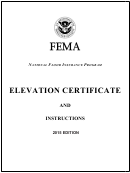 1
1 2
2 3
3 4
4 5
5 6
6 7
7 8
8 9
9 10
10 11
11 12
12 13
13 14
14 15
15 16
16 17
17