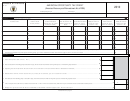this Taxpayer for a period covering 12 years.
Column 2- Enter the amount of total payroll from all jobs
here [i.e., the amount in 5a). Column 2, Line 3].
Column 1 [Year Available] – Enter the tax years for which
a pro-rated credit is available for use (e.g., 2003 in the first
Column 3- Divide the amount in Column 1 by the amount in
row, followed by 2004 in the second row, and continuing
Column 2 and enter the result rounded to six decimals here.
until 2012 in the tenth row). If your investment occurred in
Annual Tax Offset Factor:
2003, then your first year should either be 2003 or 2004 [if
6
you elected to defer the beginning year of credit on your
The annual tax credit offset factor for 2012 depends
Application Form EOTC-A].
upon the median salary attributable to the new jobs in 2012.
If the median salary is at least $37,701, your tax offset factor
Column 2 [Year 1] – Enter the amount of pro-rated tax credit
is one hundred percent [100%] in 2012. Otherwise, your tax-
available in each year over the 10-year period.
offset factor is 80% in 2003. Enter the median compensation
Column 3 [Year 2] – If applicable and when applicable, enter
paid this year to your new employees. For example, if you
the amount of pro-rated tax credit available in each year for
have 51 new jobs and you sort these jobs from highest paid
your actual investment during the second year of a multiple
to lowest paid, the salary paid to the 26th employee in this
year project, beginning on the row that corresponds with the
sort represents the median salary paid for this year. [See
year of such investment, or the following year if so elected
Administrative Notices for values for other years.]
by the Taxpayer. Column 4 [Year 3] – If applicable and
t
c
a
c
aX
redIt
PPlIcatIon
omPutatIon
when applicable, enter the amount of pro-rated tax credit
available in each year for your actual investment during the
Tax Subject to Credit Offset:
third year of a multiple year project, beginning on the row
7A
that corresponds with the year of such investment, or the
Pre-Credit Liability [Column 1] – Wherever
following year if so elected by the Taxpayer.
applicable, enter your adjusted pre-credit West Virginia State
tax liability for State Business and Occupation Tax [B&O],
Column 5 [Total Credit] – Sum up the total available tax
Business Franchise Tax [BFT], Corporation Net Income Tax
credit for each applicable year (i.e., the amount in Column 2,
[CNIT] and Personal Income Tax [PIT].
Column 3, and Column 4). This represents the total available
Economic Opportunity Tax Credit available for tax liability
Total these liabilities on the last line. The adjusted pre-credit
reduction in each year, absent carryovers.
Business Franchise Tax liability is tax liability remaining after
first subtraction of the amount of any Subsidiary Credit or
Annual New Jobs/Payroll Factor Computation:
5
Business and Occupation Tax Credit claimed. The adjusted
a). Pre-Credit Employment Levels:
pre-credit Personal Income Tax liability is tax liability
directly attributable to the pass-through business profits
Column 1, Line 1-Enter the number of full-time equivalent
of the business entity qualified to receive the Economic
employees employed by you and other members of your
Opportunity Tax Credit.
controlled group within West Virginia during the twelve-
month period prior to the first placement of qualified
Payroll Factor [Column 2] – On each applicable row, enter
investment attributable to an Economic Opportunity Tax
the payroll factor from Section 5 b.) Column 3. This factor
Credit into service or use.
should roughly represent the portion of tax liability directly
attributable to qualified investment. If this project involves
Column 2, Line 1-Enter the total dollar amount of the annual
the relocation of a corporate headquarters, the payroll factor
payroll associated with these employees for this year.
only applies to tax attributable to apportioned business
income, and 100% of the tax attributable to allocated non-
Column 1, Line 2- Enter the number of full-time equivalent
business income may also be offset by the tax credit.
new jobs created as the result of your qualified investment.
Offset Factor [Column 3] – On each applicable row, enter the
Column 2, Line 2- Enter the total dollar amount of the annual
offset factor from Section 6. This offset factor will either be
payroll associated with these new jobs for this year.
80% or 100% depending upon median compensation.
Column 1, Line 3- Enter the total number of full-time
Tax Subject To Credit Offset [Column 4] – On each applicable
equivalent employees employed by you and other members
row, multiply the Pre-Credit Liability amount in Column 1
of your controlled group within West Virginia for this year.
by both the Payroll Factor in Column 2 and the Offset Factor
in Column 3 to arrive at the Tax Subject To Credit Offset in
Column 2, Line 3- Enter the total dollar amount of the annual
Column 4.
payroll associated with all employees for this year.
Economic Opportunity Tax Credit Applied:
b). Payroll Factor:
7B
Pre-Credit Liability [Column 1] – Wherever
Column 1- Enter the amount of new jobs payroll here [i.e.,
applicable, copy the amount from Section 7A, Column 1.
the amount in 5a). Column 2, Line 2].
West Virginia Economic Opportunity Tax Credit Schedule EOTC-1 Page 6
West Virginia Economic Opportunity Tax Credit Schedule EOTC-1 Page 6
 1
1 2
2 3
3 4
4 5
5 6
6 7
7 8
8 9
9